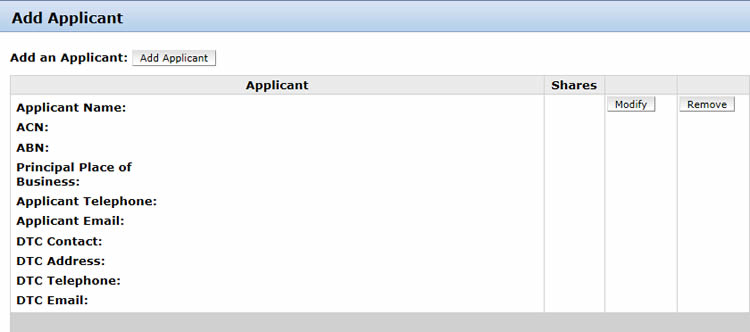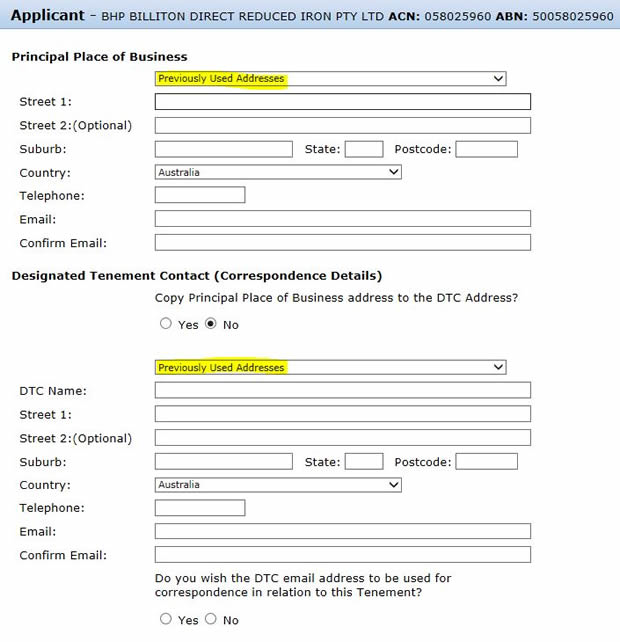Simply select whether an organisation or an individual is applying for the tenement.
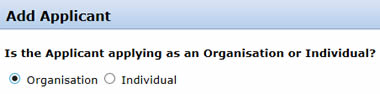
Applicant - Name (Organisation)
There are four search options associated with applicant name for an organisation:
- If you have previously applied for a tenement then selecting the down arrow next to either the ACN, ABN or Name will provide a dropdown list for selection.
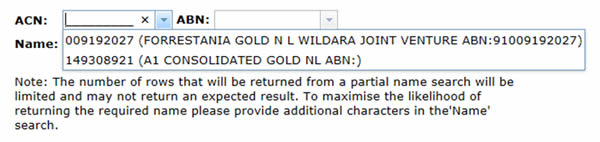
- Enter an ACN number and select the next button
- Enter an ABN number and select the next button
- Enter a name of part of a name and select the next button. (A minimum of 3 characters is required). The more characters in the name search the better and more targeted the search will become. A selection set will be displayed.
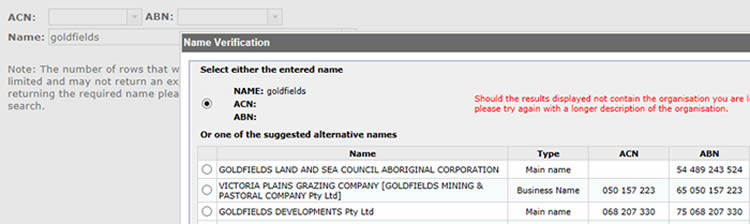
Note 1: To clear an ACN, ABN or Name field, mouse click in the field and then select the X
![]()
Note 2: The ABN Lookup is a useful link for company searches, it can be found at http://www.abr.business.gov.au/SearchIndex.aspx
Applicant - Name (Individual)
Enter a surname. You will be prompted with a selection set of names that have been used previously. Either select an existing one or enter a new one. Then select Next to continue.
If the organisation or individual is already known then you can select from 'Previously Used Addresses' or enter a new one.
Address data is validated against the Australia Post street addressing database and data matching is used. See example below.
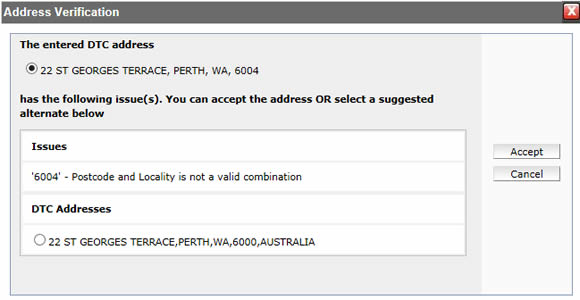
After completing the Principal Place of Business address details, these details can be copied to the Designated Tenement Contact (DTC) address, by selecting Yes radio button. The copied address detail can be cleared by selecting the No radio button (No is the default).
The Designated Tenement Contact (DTC), previously referred to as correspondence address details is used for correspondence purposes in relation to the tenement on a per holder basis. To receive correspondence via the DTC email address select the Yes radio button.
Enter the number of shares that are to be assigned to the applicant. Number of shares must be greater than zero.
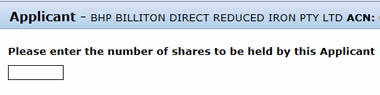
Once all details have been entered the user is also presented with a summary screen at the end from which you are able modify or remove any information that you have entered. This screen also enables the user to add a further applicant if required.
When you have completed entering the applicant details you are then presented with a summary screen summarising the information that you have entered.
From this screen you are able modify or remove any information and add a further applicant using the 'Add Applicant' button should you wish to do so.