The 'Documents Awaiting Submission' section of the Online Transaction page allows you to review the documents that have been uploaded through the 'Lodge Supporting Documents' functionality.
The documents are listed in this section giving you the option to either submit the documents or remove them from the list if you need to modify any details.
Submission Id documents which are held in this section do not require a fee or charge to be paid and will be delivered to the Department at the delivery step.
Documents can be removed from the Documents Awaiting Submission list by clicking on the cart icon ![]() or selecting the document within the 'Description' column. The user will then be navigated back to the beginning of the 'Lodge Online Documents' transaction screen.
or selecting the document within the 'Description' column. The user will then be navigated back to the beginning of the 'Lodge Online Documents' transaction screen.
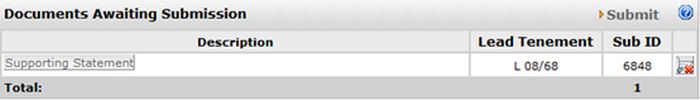
If the user selects Submit they will be navigated to the 'Submit Documents Awaiting Submission' screen.
Step 1 provides the ability for the user to review the documents to be submitted. If you wish to remove a submission, then click the Cancel button to return back to the Online Transactions page. If you wish to proceed then select the Next button.
The Step 2 - Signature screen is where you are then required to digitally sign as an acceptance of the declarations detailed before completing the online transaction. This is completed by clicking within the signature block. You can then select Next to proceed to Step 3 - Delivery
In Step 3 you can nominate an email address in which you will receive confirmation of the completed transaction. The email address you provided at registration will display as the default however you can nominate a different email address without affecting your registration details. You can then select Submit to Department to complete the transaction. Two separate emails will then be sent to your nominated email address. This will include a 'Submission of Online Document' email which will detail your submission Id as a departmental reference and 'Receival of Online Document' email which will include a summary of lodgement and a PDF of submitted details for your own records.
