EXTERNAL RADIATION SAFETY RESOURCES
How do I complete the safety resources details?
How do I complete the RSA Licence Section?
How do I add multiple monitoring people entries?
Can I attach files to the approval?
How do I complete the Safety Resources details?
Within the Safety Resources section type details in mandatory fields denoted by the asterisk (*) symbol. This is the 'Radiation Safety Officer' section and the 'People/Companies involved in Monitoring' section.
Contact details such as the phone / mobile / fax is in a10 digit format including the area code with no spaces. E.g. 0823012345 (phone) / 0450123456 (mobile).
How do I complete the RSA Licence Section?
Complete the mandatory fields denoted by the asterisk (*) symbol.
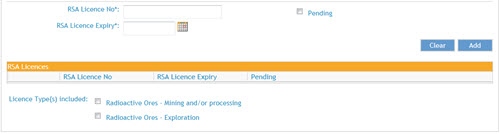
How do I add multiple monitoring people entries?
Follow these steps:
- Enter surname;
- Enter given name;
- Enter role of the person;
- Enter qualifications and experience;
- Click <Add> button. Click <Clear> to empty the fields of current data.
To edit, select the row and click the pencil icon. Details to be updated will be auto-populated in the fields above . Click <Update> to accept changes or <Clear> reinstate original details.
To delete, select the row and click the bin icon.
To view detailed information in the Perople Monitoring grid, select the row in the grid and click the expand arrow.
Can I attach files to the Approval?
Yes, supporting documentation can be attached in any of the individual sections of your submission.
For instructions and information, including how to attach a file, view the help guide section titled 'Include File Attachments'.


.jpg)
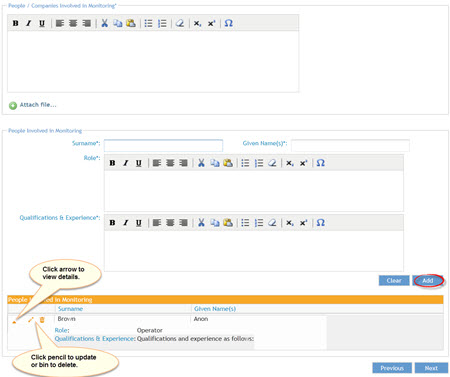
 Previous Page
Previous Page