Results - (External)
This page shows you how to enter the results for individual sample submissions.
Atmospheric sample
Biological sample
Noise sample
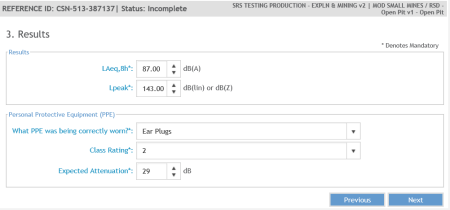
Sampling Equipment
Select the sampling equipment from the dropdown.
Agent Code:
Select the agent from the drop down. This will be available based on the sampling equipment selected.
Enter the measurement depending on the agent selected.
The user can add one or more agent, and enter one or more measurements depending on the selected agents.
If the shift length (Step 2 - Sample) is greater than 8 hrs OR the average working week is greater than 40 hrs, the adjusted exposure standard (A-ES) will be displayed.
Where agents eg Respirable Dust, Copper, Lead, inorganic dusts & fumes only have TWA exposure standards, the user will only be able to enter a TWA result (and shift adjusted result if applicable).
Where agents have both TWA and STEL exposure standards eg Ammonia, Carbon dioxide, Sulphur Dioxide, the users must enter at least a TWA or STEL (and shift adjusted result if applicable).
Updating entries (Status - Incomplete):
To update an existing agent:
Click the pencil icon. This populates the fields above.
Make the necessary changes and click Update. This updates the agent added in the grid.
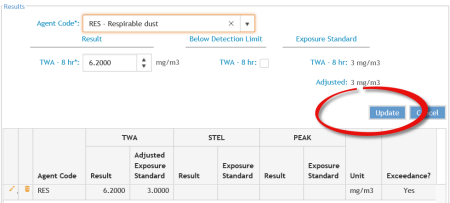
Deleting entries (Status - Incomplete):
To delete an existing agent:
Click the delete bin icon. This will delete the agent.
See also Health and Hygiene Code Index on the Useful Information page.
FAQs
Can I use more than one equipment per submission?
No. Only one equipment code is allowed per sample submission. If any changes are made, all results will need to be re-entered.
See also Health and Hygiene Code Index on the Useful Information page.
Can I use more than one equipment per submission?
No. Only one equipment code is allowed per sample submission. If any changes are made, all results will need to be re-entered.
Back to Individual Sample submission summary
Back to Individual Sample submission summary


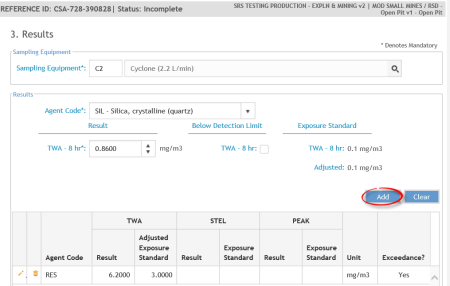
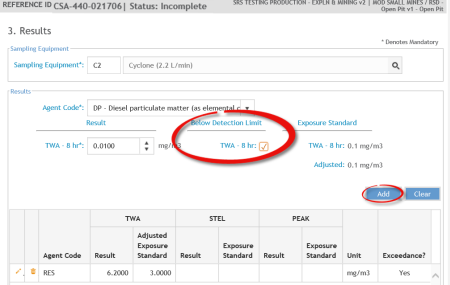
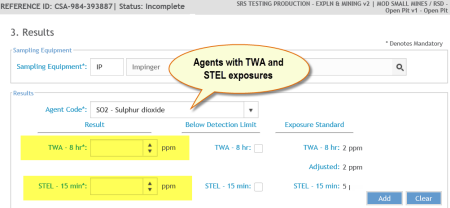
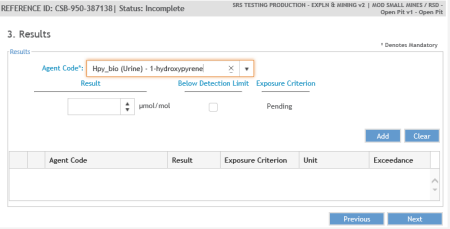
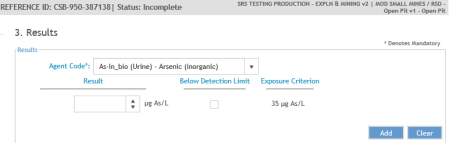
 Previous Page
Previous Page