Exceedance Action - (External)
The Exceedance Action tab within the sample lists exceedance for the sample.The contributory factor are listed in the exceedance action grid:
To open:
Click the open icon.
To view details in a readable format:
Click the pop up summary icon to view the exceedance in a new browser.
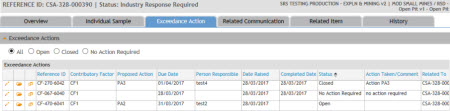
To Edit:
Click the edit pencil icon. This opens the Edit Exceedance Action dialog box.
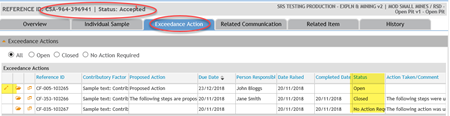
Update the information and choose the status from the dropdown.
Click Update.
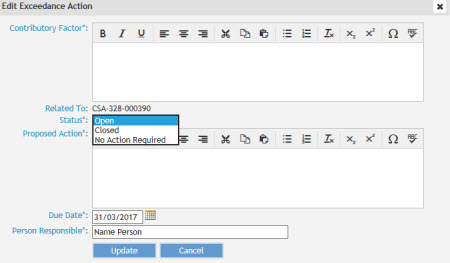
Note: The edit pencil is only available depending on the status of the submission sample and the status of the contributory factor. See the chart illustrated below.
Other Related links:
Exceedance Action summary for the entire mine site operation / exploration company
FAQs
When can you update an exceedance?
A Contributory Factor (E.g. CF-123-45678) is created when the investigation details have been entered for an exceedance in an individual sample.
The Edit button is available in the contributory factor depending on:
- The status of the individual sample to which the CF is associated to; and
- The status of the contributory factor.
The following chart illustrates when a contributory factor can be edited.
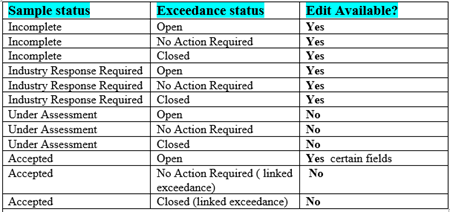
See also editing from - Exceedance Action overview
Where can I see the status of the individual sample submission?
Under the Related Item tab of the Contributory Factor.
Back to Individual sample submission summary
Back to Health and Hygiene landing page


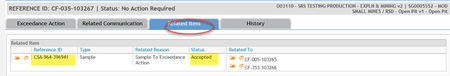
 Previous Page
Previous Page