Sample - (External)
This page shows external users how to enter details in the sample step of atmospheric, biological and noise submissions.
Atmospheric Sample
Biological Sample
Noise Sample
Click on the date of sample from the date picker.
Pick the sampled person form the drop down, or click 'Add' to add a new sampled worker.
Sample Person Details:
Occupation
Click the search. The list populates occupation headings. Click on the arrow to display and select from the list of sub occupations.
E.g. Click the arrow next to 200000- 'Underground Production & Services' to display a list of sub occupations - 210000, 220000 etc.
Or if you know the occupation code in full, enter this in the occupation field. Click the tab on the keyboard. The occupation will be listed.

Location:
Click the Search. The list populates location headings. Click on the arrow to display and select from the list of sub occupations.
E.g. Click the arrow next to location 200 - 'Open Pit Prod/Dev Areas' to drill down the list of locations- 210, 220 etc.
Or if you know the location code in full, enter this in the location field. Click the tab on the keyboard. The location will be listed.
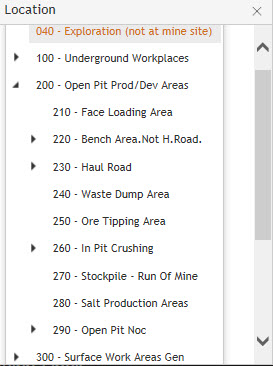
Shift length
Add hours to a value greater than 0.
Minutes are capture in the values of .25 (15 minutes) ; .50 (30 minutes) and .75 (45 minutes).
Using this as an example, if the shift length is 6 hours and 25 minutes, this would be entered as 6.25
You will require their surname and full registration number.
Note: The sampler will need to be registered on or before the date the sample was taken.
See also - Health and Hygiene Code Index on the Useful Information page
FAQs
What is the Company Sample Record ID?
This is the reference ID given by the site operation / company for their own records. It can be any reference using letters or numbers or a combination of both. It is an optional field. It is useful to search samples using this ID.
Which names are listed in the drop down?
Names of workers previously sampled at the site operation (SG) or exploration company is listed in the drop down.
Which names can be edited?
Only names which are entered using Add can be edited.
Can I edit the name of a worker which was selected from the drop down?
No. Only names which are entered using Add can be edited.
Back to Individual Sample submission summary


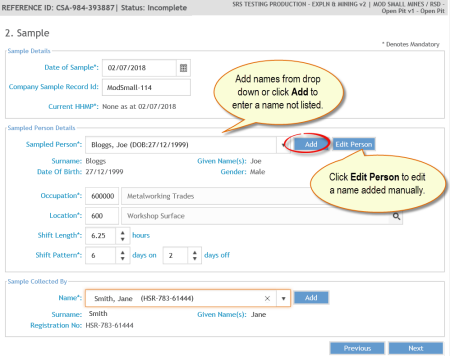
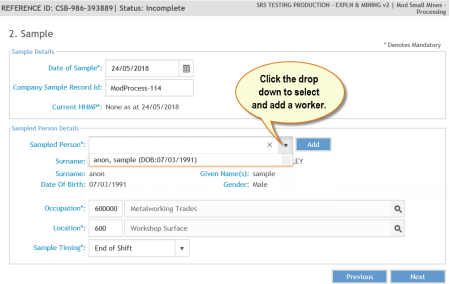
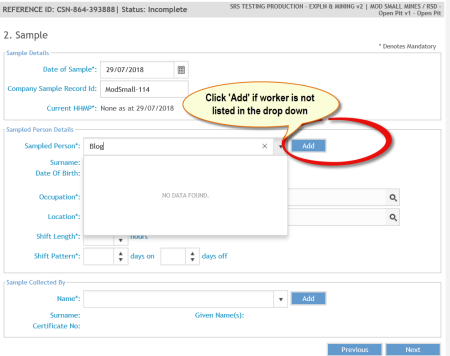
 Previous Page
Previous Page