Exceedance Actions - (External)
The exceedance actions tab on the Summary page lists exceedances submitted for the mine or Exploration Company. To view, security provisions apply. Contact your SRS Company Administrator for Health Monitoring subsystem.
To filter exceedances:
Click the radio button to filter by the status - 'All, Open, Closed or No Action Required'.
To open:
Click the open icon in the Exceedance Actions grid to open the Contributory Factor (CF).
To view details in a new browser:
Click the pop up summary icon in the Exceedance Actions grid. This opens the Contributory Cactor (CF) in a readable format in a different URL browser.
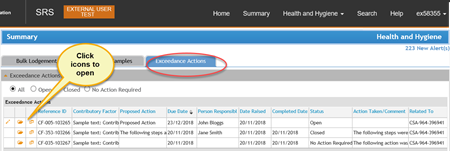
To update an exceedance (contributory factor)
Click the edit pencil
See also Exceedance Actions Overview
Related Links
Bulk Lodgement submissions
Individual Sample submissions
Search Health Monitoring


 Previous Page
Previous Page