PAGE UNDER CONSTRUCTIONFor any enquiries or assistance please call 08 9358 8001 and select option 3 for SRS help or send email to SRSManager@dmirs.wa.gov.au |
FAQs - Health Management Plans - (External)
This page provides general information on Health and Hygiene Management Plans (HHMPs). See FAQs on the DMIRS website. This link takes you to a page outside SRS Help.
- General
- Applicant and Company
- Attach files
- Import / Export Plan
- Sampling Plan
- Submit
- Pending Awaiting Proponent (Resubmission Required)
- Revision
- Annual Review
- Related Communication
- More FAQs on DMIRS website
- Video tutorials
General
Who is required to submit a Health and Hygiene Management Plan (HHMP)?
All mine operations and exploration companies including processing plants, supporting infrastructure (e.g. ports, camps etc.), rehabilitation areas and exploration sites are required to have a plan or equivalent.
A mine can have one Management Plan for all sites (SGs) under the same Combined Operation.
When does an Health and Hygiene Management Plan (HHMP) need to be submitted?
An HHMP shall be submitted:
- Prior to the commencement of operations on the mine site / exploration company;
- Whenever a significant change occurs to operations that may alter the existing risk profile;
-
Five yearly, if the risk profile or control strategies have not changed significantly.
Where can I find information on how to lodge (submit) a Health and Hygiene Managment Plan?
Refer Health and Hygiene Management Plan submissions. See also Video tutorials.
Is there a guideline in the preparation of the plan?
A guideline to the preparation of a Health and Hygiene Management Plan can be found on the useful information page.
Who can prepare / submit the HHMP?
Whilst any person with the Company Administrator or Representative security role can prepare, only the Corporate Endorser can submit the HHMP. By default, the Endorser role is given to the Registered Manager who submits the HHMP. Contact the SRS Company Administrator for Approvals (Health and Hygiene Management Plans). See security roles requirement.
What exemptions apply?
See FAQs on the DMIRS website. This link takes you to a page outside SRS Help.
How many days does it usually take to assess the application?
Usually 60 business days.
When is a revision submission required?
Following a significant change to one or more site operations a revision submission is required to an existing (active) Management Plan. See also information on HHMPs on the Useful information page.
Can I revise an existing plan in order to add a site operation?
To add an existing site, the site must exist under the same Combined Operation.
How can I restart a suspended HHMP?
Contact the Department's OSH inspector at Resources Safety via SRS Related Communication 'Industry Information'.
What is an annual review?
An annual review is a yearly review of The Plan. An SRS system generated alert is sent two months prior to the review date. It enables the mine or exploration operation evaluate their performance based on what was originally proposed in the plan. For more details refer to the guideline on the useful information page.
Can I delete an HHMP I have just started?
You can only delete the HHMP if it is in the status 'Incomplete'; Click the delete icon (X) on the application wizard. Once lodged to the Department contact the assessing officer via Related Communication.
How can I add further information to a plan already (after lodgement) submitted?
After submitting, contact the assessing officer via a Related Communication.
Applicant and Company
Can the submission have multiple site operations (SGs)?
Thre can be one Management Plan for all site operations under the same Combined Operation. To lodge the submission the user will require security roles for all the site operations. By default, the security roles of Corporate Endorser for the sites is given to the Registered Manager, who is usually the person who submits the Management Plan.
As a Company Administrator/ Representative I cannot see site(s) listed in the dropdown. Why?
You may not have the security roles for all the sites;
There may be an existing plan for one of the site(s) already submitted to the Department, which is in the status of 'Incomplete' or 'Under assessment' or currently 'Active'.
Why are no contact names available in the dropdown list?
Only security role holders for the sites will be listed in the dropdown. See security roles.
Can I edit a contact name?
A name cannot be edited. The edit pencil icon is only to update the text in the ‘Contact For’ field.
Can I add multiple contacts?
Yes. To add, Click 'Add' after each name.
Attach files
What types of files can be attached?
Most allowable file types (see below). Audio / video files may also be attached.
.enf|.ecw|.pmt|.uin|.eml|.json|.wmv|.avi|.mp4|.mp3|.wav|.wma|.csv|.doc|.docx|.xls|.xlsx|.ppt|.pptx|.mpp|.msg|.vsd|.pdf|.jpeg|.jpg|.gif|.png|.tif|.tiff|.bmp|.zip|.psp|.txt|.rtf|.xml|.dbf|.prj|.sbn|.sbx|.shp|.shp.xml|.shx|.mid|.mif|.dat|.id|.map|.tab|.zip.001|.zip.002|.zip.003|.zip.004|.zip.005|.zip.006|.zip.007|.zip.008|.zip.009|.geojson|.ascii|.asc|.7z|.dlis|.segy|.las|.uko|.kml|.kmz|.csd|.sgy
.MOV files (apple ) are not supported for upload.
Can I attach more than one file?
You can add one of more files can be attached in the relevant steps of the application wizard. Click 'Attach Files' after each file attached.
What is the size limit for each file attachment?
Each attached file can have the maximum size of 10GB.
What is the total size limit for all attachments?
There is no size limit to the number of files attached; except that each file should be a maximum of 10GB size.
Can the files be compressed and sent?
Yes compressed files attached in the submission can be opened and accessed by the Department.
Import / Export Plan
How do I enter data in Step-3'Import / Export' step?
Watch the Video tutorials .
Is Step-3, the Import / Export step mandatory?
This step is optional. You may either complete and fill details using the template provided in the Import/ Export field;
OR
You can enter details in Step 4 – Sampling Plan.
Watch the Video tutorials .
Sampling Plan
Can I copy details in from one SEG to another SEG?
Yes. Click Sampling Plan for further information.
How many SEGs can be added?
Up to 80 can be added.
Submit
Why can I not submit the Management Plan?
There can be several reasons:
-
You do not have the Corporate Endorser security role for all the site operations in Step 1. See security roles.
-
Click the ' Review' step in the application wizard step to correct any errors.
-
Check and resize attached files in the required size limit (see attached files)
-
If you are the Registered Manager, and cannot submit, contact the Department.
Pending Awaiting Proponent (Re-submission Required)
What is the 'Pending Awaiting Proponent (Re-submission Required)' status?
An HHMP is in the status of 'Pending Awaiting Proponent (Resubmission Required)', by the Department's assessing officer who requests further information on items that requires (proponent's) attention.
How do I action the 'Resubmission Required' task ?
The 'Responsible Assignee' receives the alert and task.
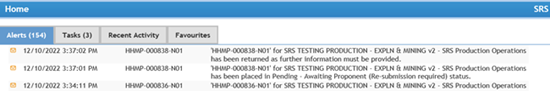

Click open Alert.
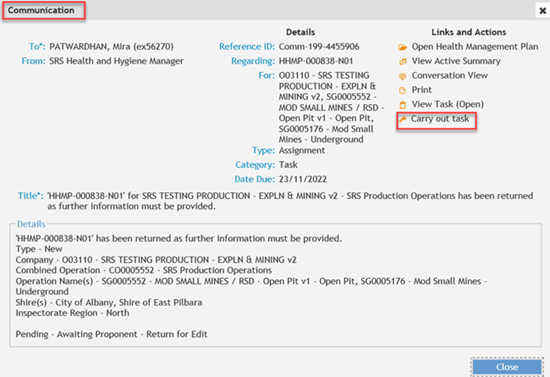
Task
Click open the task.
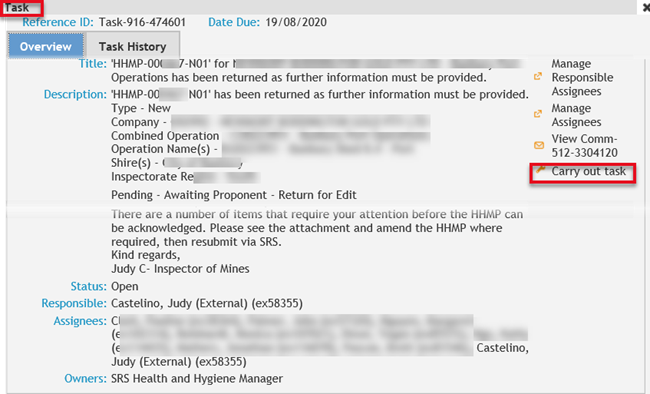
The HHMP is in 'Pending-Awaiting Proponent (resubmission required)' status.
Provide information in relevant areas and 'Submit'
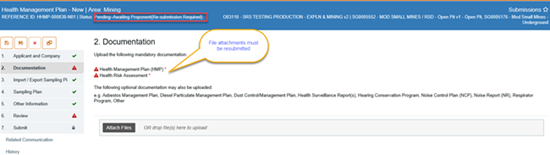
What areas are available to 'edit' a submission 'returned' to the proponent?
You are able to:
Add or delete SEGs.
Delete existing documents and / or add new ones.
You will be required to provide the mandatory documents.
Click 'Submit' to resubmit.
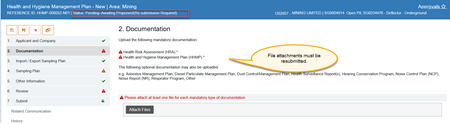
I have not received an Alert / Task. How do I progress ?
See informaiton on Tasks / Alerts
Related Communication
How can I communicate with the Department?
Click the Related Communications tab. Click 'industry query' to ask a question. Click ‘Industry Information’ to provide information. Further information see Related Comms
DMIRS FAQs
Where can I get more information?
Click here. This will take you page on the DMIRS website.


 Previous Page
Previous Page