Exceedance Action overview - (External)
The Exceedance Action overview displays details of the contributory factor (CF).Click Expand / Collapse All to view details
Click Print to print in a pdf format.
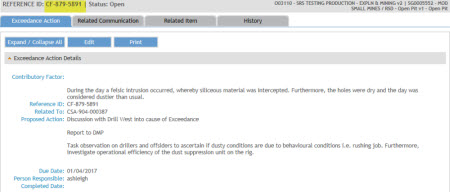
Click Edit to update.
Note: The 'Edit' button will only be available depending on the criteria in the illustrated chart below.
To update:
Click Edit .
Select Closed from the drop down.
The person responsible is listed. Make a change, if required.
Select the completed date from the date picker.
Enter Action Taken / Comment. This is free text.
Attach file, if required.
Click Update to close or Cancel to return to previous status.
FAQs
When can you update the exceedance?
The Edit button is available in the contributory factor depending on:
- The status of the individual sample to which the CF is associated to; and
- The status of the contributory factor.
The following chart illustrates when a contributory factor can be edited.
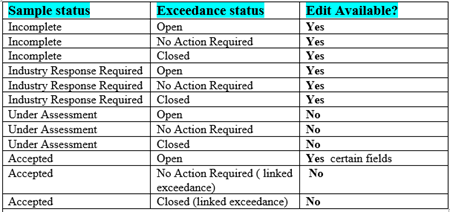
See also editing Exceedance Action within the sample.
Under the Related Item tab of the Contributory Factor.


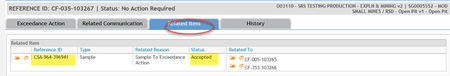
 Previous Page
Previous Page