Individual Sample - (External)
The individual sample tab (Atmospheric, Biological and Noise ) shows the details of the sample at a point in time. Buttons available under this tab depend on the status of the notification.
Click Expand/Collapse All to view the details provided for the individual sample.
The Print tab provides the ability to print a PDF copy of the sample.
Status - Incomplete
In the Incomplete status, the Edit button is available.Click Edit to update information.
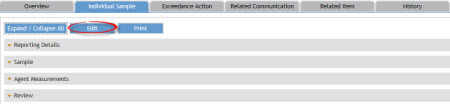
Status - Accepted
Click the 'Exceedance Investigations Details' button to provide investigation details.
This opens the 'Confirm dialog box' to ask the user if they would like to provide details (this is not a mandatory requirement).
Status - Industry Response Required
In the status of 'Industry Response Required' the Edit button is available. See FAQs
Click Edit to open the notification and enter information.
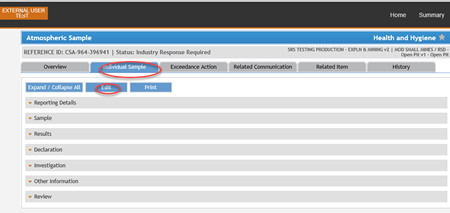
FAQs
When can you edit an exceedance?
Refer illustrated chart in Exceedance Action .
Back to How to lodge an individual sample submission
Back to Health and Hygiene summary
Refer illustrated chart in Exceedance Action .
Back to How to lodge an individual sample submission


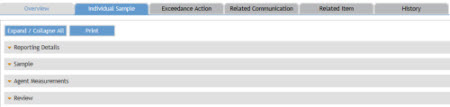
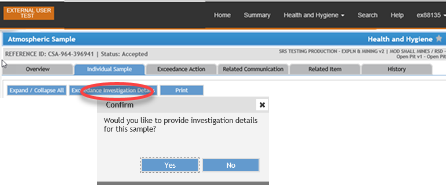
 Previous Page
Previous Page