SCOPE AND INTRODUCTION
Details to be entered as follows:
-
Management Plan Title
-
Radiation Safety Act (RSA) Requirements
-
Tenement Location
-
History of Site or Ownership
-
Reason for RMP
-
Activities covered by this RMP
-
Plans of Exploration Activities
-
Descriptions of Equipment
-
Processes Involved
-
Duration
-
Critical Project Dates
.png)
- Management Plan Title
What is an RMP Document Title?
The Document Title qualifies the scope of an RMP submission. Information entered in this section by the proponent, will be captured in the heading and body of the SME’s decision letter.
For an RMP, the purpose and period (duration) is to be entered (refer examples below).
What details are required for a Document Title?
Example 1
If Company SRS TESTING is undertaking exploration activities from 2015-1016, the Document Title is as follows:
Document Title: Exploration activities 2015-2016
Example 2
Company SRS TESTING South West Operations has submitted an RMP [RM-123-456789] in 2014 but are seeking an amendment.
Document Title: Amendment to RMP 2014
Note: For further guidance, please contact the DMP’s Resource Safety Division.
-
Radiation Safety Act (RSA) Requirements
If ‘Yes, complete mandatory fields
- RSA Registration
- RSA Registration Expiry
-
Operations and Facilities
Enter information and attach file, as applicable.
-
Tenement / Location
Tenement Number (optional): Enter a valid tenement number and click the Add button.
Note: The ‘Add via Map View’ button is inactive due to work-in-progress.
It is mandatory to provide a location, details of the location and, attachment(s), if any.
The Map of Tenement(s) button enables users to view and copy details of the measurement result.
- History of Site or Ownership
Provide relevant details of site history and ownership details. Attach applicable files, if any.
-
Reason for RMP
Provide reason or purpose of RMP expanding on the information provided in Document Title. See also Document Title. Attach applicable files, if any.
- Activities covered by this RMP
Enter exploration activities including, but not limited to, any or all of the following examples:
- Drilling;
- Down hole geophysical logging;
- Analysis of historical samples;
- Collection of rock chip samples;
- Collection of soil samples;
- Collection of water samples;
- Various ground geophysical survey techniques (e.g. seismic);
- Core cutting;
- Geologic mapping;
- Spectrometer surve.
- Plans of Exploration Activities
Enter description of activities involved in this RMP submission. Attach files, if any.
- Descriptions of Equipment
Enter equipment and facilities used/provided by proponent/ external contractors in the course of these activities. Attach files, if any.
- Processes Involved
See "Plans of Exploration Activities" section above
Attach files, if any.
- Duration
Choose relevant period from drop down.
- Critical Project Dates
How do I add multiple Critical Project Date entries?
Select the month /year from the drop-down list
Enter meaningful details regarding this project date entry
Click Add. If data is incorrect, click Clear.
Repeat the above steps to add multiple critical project date entries.
Can I edit or delete a critical project date entry?
Yes, critical project date entries can be edited.
To edit, select to highlight the row in the grid below. Click the edit icon and edit details in the populated fields. Click Update.
To delete, select to highlight the row in the grid below. Click the delete icon. The system will prompt for confirmation.


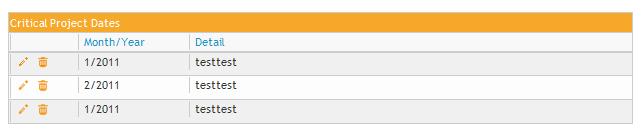
 Previous Page
Previous Page