EXTERNAL CRITICAL GROUPS
How do I complete the critical group informaiton?
Can I edit or delete a critical group information entry?
How can I view more detail for a specific record within the Critical Group grid?
How do I complete the critical group information? Follow these steps:
-
Select Yes/No to answer the question of "Do you have a critical group?";
-
If No is selected, enter your justification;
-
If Yes is selected;
- Enter meaningful identified group;
- Enter location;
- Attach location plan or map with a maximum of 40MB size limit per file;
- Enter estimated group size with a positive value greater than 0;
- Enter demographics e.g. 5 people, 10 people;
- Attach land-use maps (non-mandatory) with a maximum of 40MB size limit per file;
- Enter potential radiation pathways;
- Enter estimated maximum radiation exposure in mSv/year unit and
- Enter Justification.
- Click on <Add> button. If data is incorrect, use <Clear> to empty the fields.
-
Repeat the steps above to add mulitple critical groups information.
Can I edit or delete a critical group information entry?
Yes, critical group information entries can be edited or deleted.
To edit, select the row in the Critical Group Information grid and click the edit icon. Fields will be populated back to the Critical Groups box for editing. Click <Update> or <Clear> as neccessary after the changes.
To delete, select the row in the Critical Group Information grid and click the delete icon. The system will prompt for confirmation.
How can I view more detail for a specific record within the Critical Group grid?
To view more information, click the expand icon on the relevant record.


.JPG)
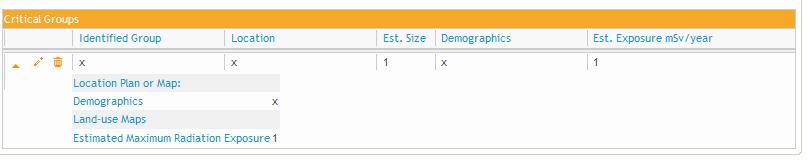
 Previous Page
Previous Page