The following training / demonstration videos provide an overview of the features and how to use TENGRAPH Web.
- General overview of the TENGRAPH Web Silverlight version (Video link) (Transcript)
- The TENGRAPH tools you are most likely to use are found in the "I want to..." menu. (Video link) (Transcript)
- Demonstrates the TENGRAPH map layers, legend and tenement themes. (Video link) (Transcript)
- How to create points and polygon drawings. (Video link) (Transcript)
- This video demonstrates the Google Earth link, Print Object details, Tenement History and other tools available from the Results drop-down menu. (Video link) (Transcript)
Notes:
- Selecting the HD section in the bottom right of your video screen will allow you to adjust the playback resolution of the video.
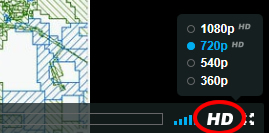
- None of the videos contain any voice-over audio.
