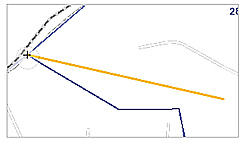When drawing markup, you can snap to vertices (points) for example, if you have markup on the map, and you enable snapping (hold down Ctrl) while drawing a new shape, you can snap to the vertices on existing markup. Snapping is useful as it makes it easier to draw precisely to the exact point on the mark up.
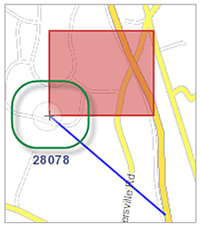
When you press Ctrl while drawing, a faint circle appears around the cursor to indicate that snapping is on.
Snapping includes:
- Snapping to layers from dynamic services: When you select a layer from the Snap to drop-down list, that layer is downloaded to the local computer as a feature layer. Because the graphics are now available, you can snap to them.
- Snapping to lines and edges as well as vertices: When you draw along a line, it snaps precisely all along the line. This means that your drawing intersects accurately at any point that you click on the line.
Before you can snap to a layer from a dynamic service, that layer has to be activated as a snapping layer by choosing the layer from the Snap to drop-down list.
In the examples below:
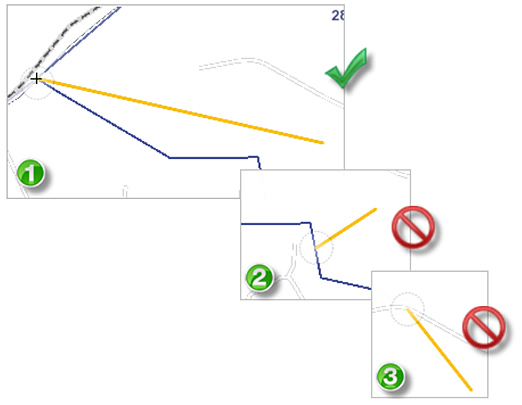
Tip: From the Snap to drop down list select the layers you want to snap to.
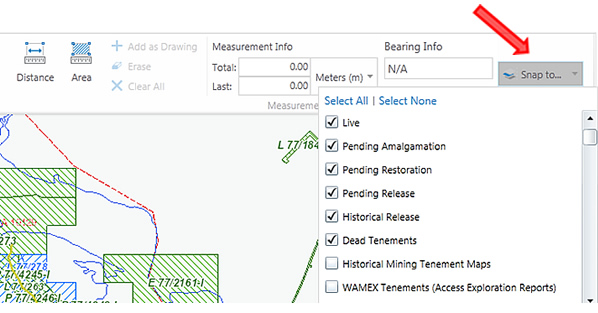
| You may want to disable layers in the Snapping Layers list that you do not want to snap to or they may get in your way. If you have too many snapping layers, your drawing will keep snapping to features you don't want to include. |
Hold down Ctrl and draw on the map.
You can snap to the vertices on any of the layers you selected.