To Open the Overview Map:
- Click the arrow icon
 in the bottom right corner of the map.
in the bottom right corner of the map.
To Close the Overview Map:
- Click the arrow in the top left hand corner for the Overview Map.
To Move Red Object within Overview Map to another location:
- Drag the red object with your mouse to pan to another locality in Western Australia as shown below.
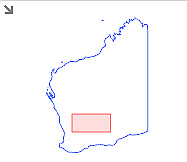
Before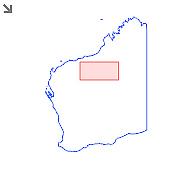
After
To Resize Red Object within Overview Map:
- Click on the main map that is open in TENGRAPH Web and use either your Zoom In or Zoom Out Tools (or the mouse wheel on your mouse) to zoom in or out on your map. The red object within the overview map will change size accordingly.
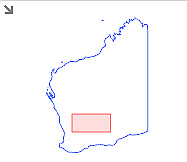
Before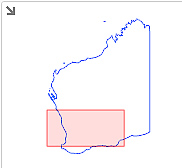
After
