The Navigation controls are located near the "I want to..." menu.
- Geolocate: Opens the Geolocation Options menu, which offers you to either find, track or follow your location. For more information on how to use geolocations, click here.
By default, this button appears at the top left of the screen in the Desktop and Tablet interfaces, and the bottom left of the screen on handheld devices.
- Zoom in: Zooms in the map. This button is hidden on handheld devices.
- Zoom out: Zooms out the map. This button is hidden on handheld devices.
- Bookmarks Button: Opens the Bookmarked Locations menu, which allows you to create and remove bookmarks, and jump to a saved bookmarked location.
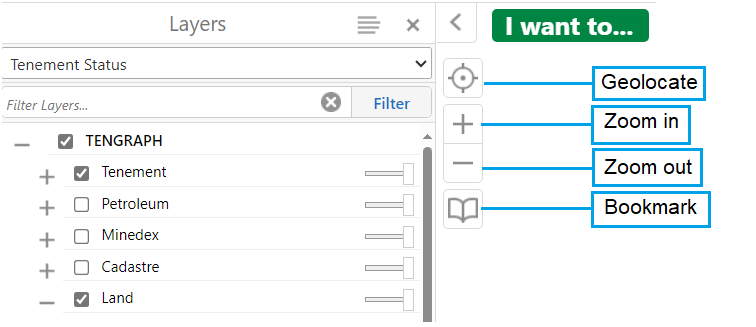
The Getting around toolbar contains additional navigation tools.
