Audit tab (External)
Under the Audit tab of an audit in the Completed status, you are able to view information relating to the audit or provide feedback.
Click the Audit tab to access various areas of the audit.
Click Expand /Collapse All to view content in the various sections. Attached files will also be visible here. Click on the attached link to open the file.
The Audit tab also enables to view the submission, print a pdf version of the audit and also open and print the site visit record completed as part of this site visit.
Files that have been attached for information by the inspector are also visible here.
Audit Template enables you to view the checklist, print the guide to the audit template. Audit Tools lists the guideline and template associated to the audit template.
Industry Feedback under the Audit tab is an area especially designed for external users (industry) to comment / provide feedback directly to the inspector relating to this audit.
Back to Summary



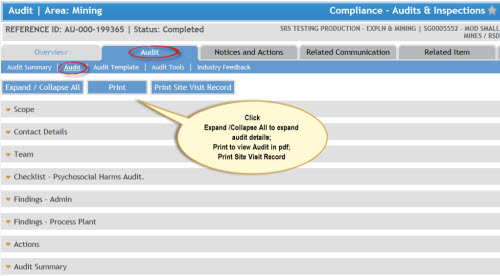
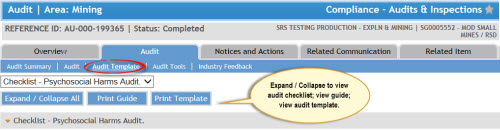
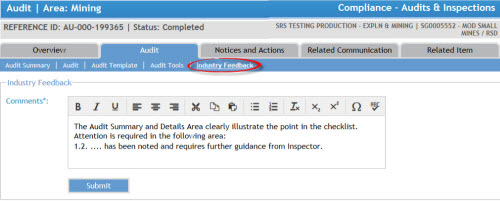
 Previous Page
Previous Page