My Profile - (External )
From the My Profile tab on the SRS Home Page, an external user (ex-account holder) has the ability to update their personal details.
Other tabs under this area are also available on the SRS Homepage - Alerts, Tasks, Recent Activity, Favourites. My Draft Communications is available as a tab when the SRS user has created a communication which is in drafts and awaiting to be sent out.
System Update Information provides technical updates / new information in recent SRS releases.
My Personal Details
Under the My Profile dropdown, click My Personal Details to view and update your personal details. This opens the Person box.
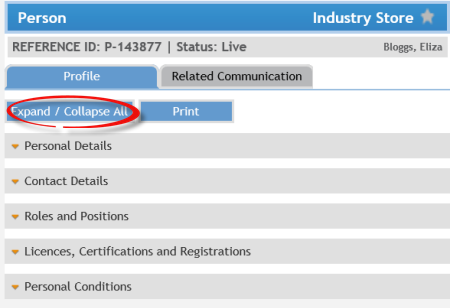
To update your details:
Click the Profile tab
Click Expand / Collapse All
Click Print to print a .pdf document of your profile.
Personal Details
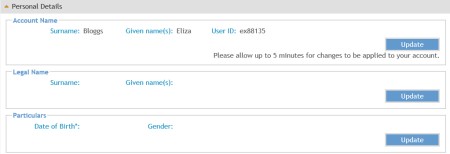
You can update Legal Name, Particulars, Address and Contact Details, Licenses and Registrations etc.
Note: For changes to some information e.g. legal name etc. you are required to provide documentation and received verification before changes can take effect.
Contact Details
_NEW.png)
|
|
Click Update under the Address Details enter address, phone, mobile fax and email
Click Update under Contact Details enter Phone, Fax etc.
Click Save to update.
Click Cancel to reject any changes and return to the Person Profile section.
Particulars
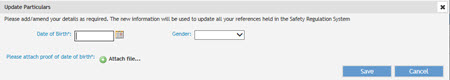
Verifying information
Note: when you update certain sections in your profile such as Personal Details, Roles and Positions etc. you will require verification as evidence of the change.


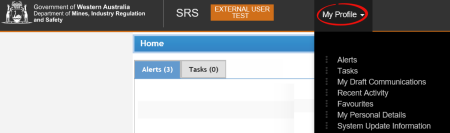
 Previous Page
Previous Page