Register a new account for a Dangerous Goods security card / licences - (External)
This page provides information on how to create a new account to apply / renew a Dangerous Goods security card and licences.
You will receive a renewal intimation by email providing you a verification code and a link to register for a security card or obtain/ renew a licence.
Once you have entered your personal verification code, the system will return your details and will ask to either link to an existing account (an online Department account that you are currently registered with) or to proceed to create a new account.
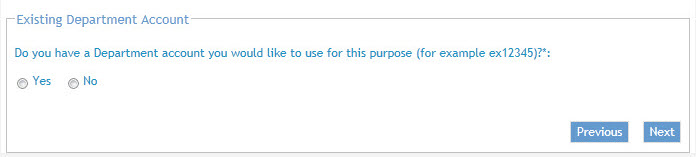
To create a new account and proceed for a dangerous goods security card/licence
Select 'No' and click 'Next'.
Complete the details and click Register. All details marked with a * are mandatory.
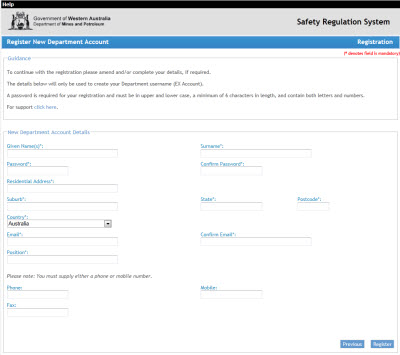
If you receive this message then you may have already registered online Department account. Please contact the IT Support Branch to further assist.
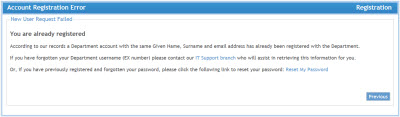
Once you have successfully registered you will receive a confirmation with your new account number as displayed below.
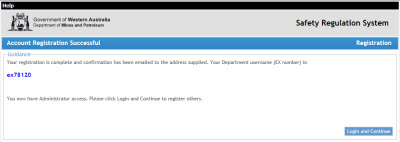
Links:
Register an existing account for a dangerous goods security card/licence
Verification code for a personal licence
Verification code for a company / site licence
Videos:
For video tutorials please refer Dangerous Goods Licensing


 Previous Page
Previous Page