Personal Details (external)
Wizard Step 1 allows you to update and check your personal details.
The system will automatically display your account details with Update buttons beside various sections.
- To update any of these details select Update and enter the correct data.
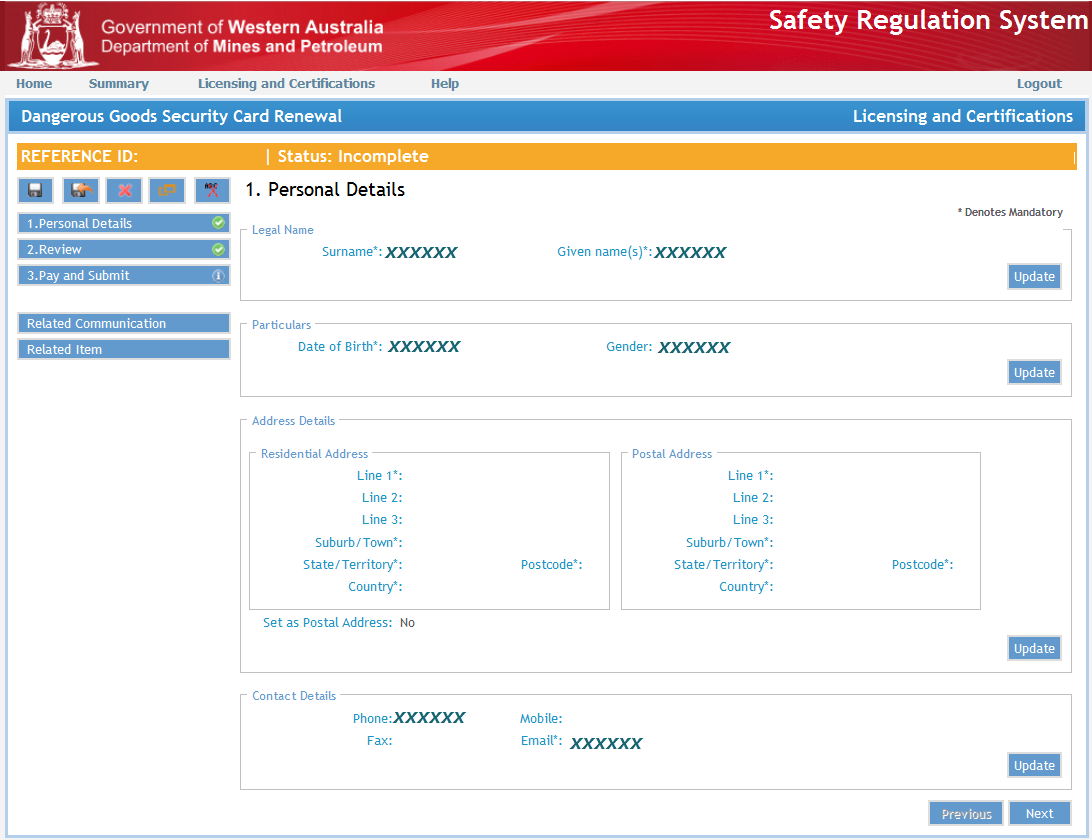
- You can update legal name by entering the correct information in the Pop up box and by attaching the appropriate document. Once changed, select Save to confirm changes. Please note to change or update a legal name you will need to provide evidence by way of evidence of legal name.
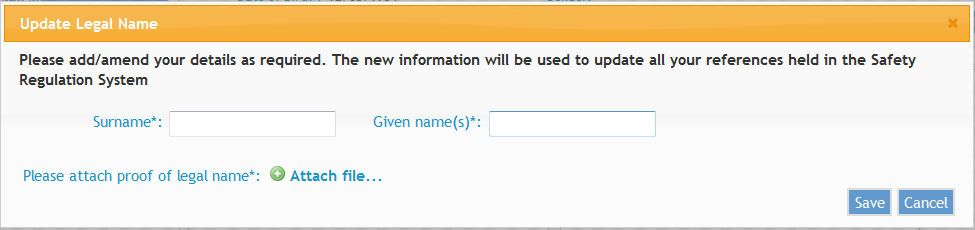
- You can update Particulars in the pop up box. Once changed, select Save to confirm changes.
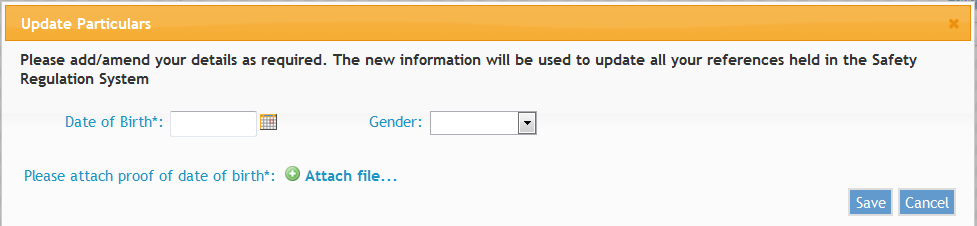
- You can update Address Details here. Please ensure your postal address is correct by either using the Set as postal address check box or entering alternative details. Once changed, select Save to confirm changes.
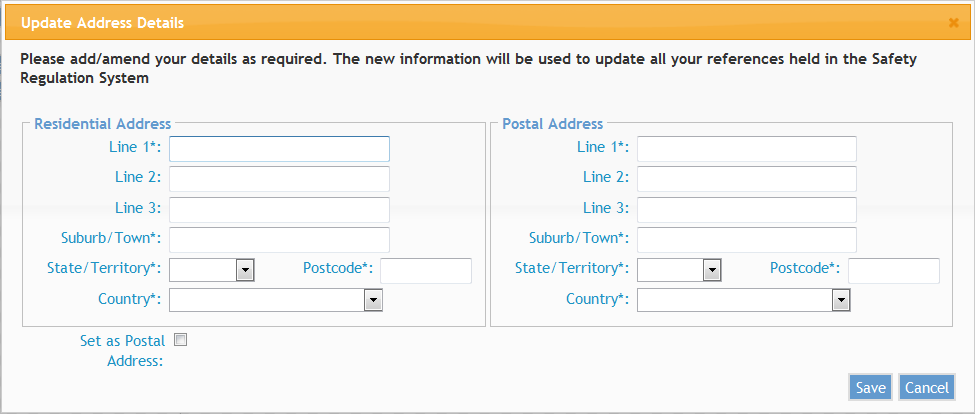


 Previous Page
Previous Page