Approvals Search - (External)
The following search options are available depending on the user's security roles:
- Project Management Plans
- Radiation Management Plans
- Technical submissions of (Dredge, High Voltage, Shaft Sinking and Winding Systems)
- Health and Hygiene Management Plan submissions
- Health and Hygiene Management Plans (Active)
Search from the SRS Homepage
From the Homepage, click 'Search'.
Under Approvals, click on the area. This takes you to the search console.
Search from the Approvals Summary page
From the Approvals Summary page click 'Search'.
Click on the area. This takes you to the search console.
Search Console
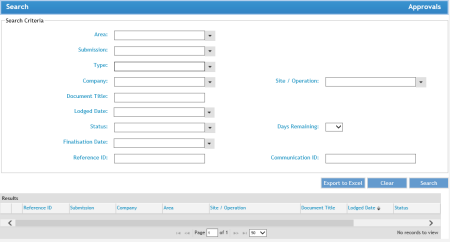
Enter your search criteria and click 'Search'.
This will populate the search results in the grid below.
Click 'Clear' to start a new search.
Click 'Export to Excel' to export results in an excel spreadsheet,
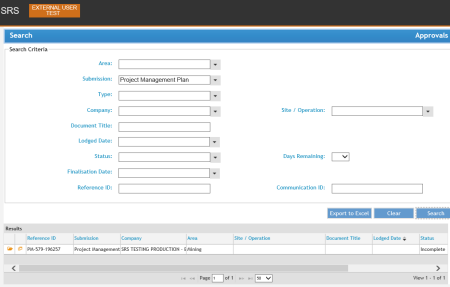
Search Health and Hygiene Management Plan Submissions
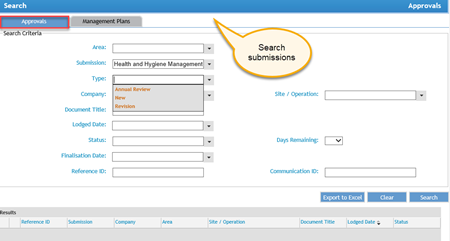
Search Management Plans
FAQs
Why are some search options not available?
You may not have security roles for these areas. Contact the SRS Company Administrator of your company to obtain security roles in the relevant areas in SRS.
My search reveals no results. Why?
Click ‘Clear’ at the bottom of the search page and start a new search.
Entering more than one criterion refines the search to a narrower level. Clear some of the fields to list more results.
Area: Mining and Exploration
Submission: Project Management Plan; Radiation Management Plan; Dredge, Winding Systems, Shaft Sink, High Voltage; Health and Hygiene Management Plan submissions and Management Plans.
Types: new, revision, renewal, repair, modification, alteration, in use, major expansion
Company: This depends on the users SRS access and security roles for the company they are registered to.
Site / Operation: This depends on the users SRS access and security roles for the site operation (s).
Document Title - Words entered as a free-text entry in the application step of the wizard. PMPs and RMPs only.
Lodged Date – The submission date in SRS. For exact date, select 'specify dates' from the dropdown.
Status – the different stages/status - this depends on the "submission" criteria selected above. Leave blank to undertake a broader search.
Finalisation Date – The date of the Department's 'approval' decision.
Reference ID – A unique identification number provided by SRS (example: PM-111-123456; RM-123-456;DR-11-1234 etc.).
Site / Operation – The site operation name
Days Remaining - Entering a minus digit (i.e. -1) will list results outside the due date for processing; 0 refers to Nil days remaining; Enter numeral (digits) to find remaining results with that many days (and below) remaining for processing. E.g. Days remaining '5' will list all submissions with 5 (or below) remaining business days for assessment.
Communication ID – A unique identification number given by SRS for a communication sent (example: Comm-111-123456).
What is the 'Document Title' field?
This is a search entered in this field by external users in a Project Management / Radiation Management Plan application submission.
The 'Days Remaining' is not available in my search. Why?
This is available only for submissions in the 'Under Assessment' status.
5 (days) will list submissions with '5' business days or below.
10 (days)will list submissions with '10' business days or below.
How do I export results to a document?


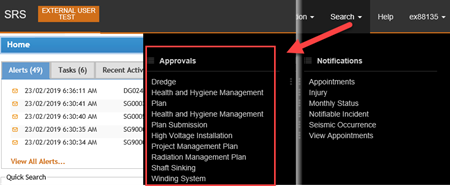
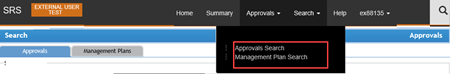
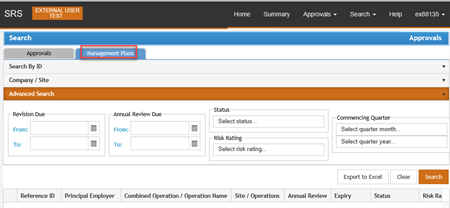
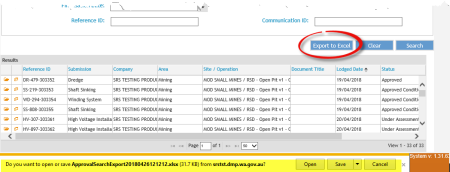
 Previous Page
Previous Page