Individual Sample summary - (External)
The Individual Sample tab is available on the Health Management and Monitoring summary page. You will require the relevant SRS company administrator or company representative security roles for each sample (atmospheric, noise and /or biological). Contact your SRS Company Administrator (Health Management and Monitoring subsystem). Alternatively, contact the SRS Data Services team.
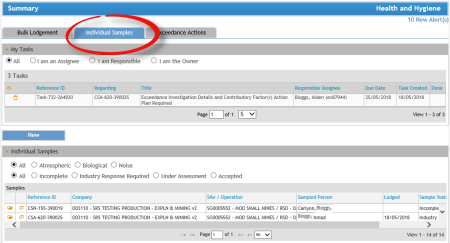
To create a new sample for an individual worker:
Click New
Select Mining or Exploration
Select sample type: Atmospheric or Biological or Noise
Click Continue.
The Links below provide help on each step.
Filter the radio buttons according to the type: (security roles apply to what is available)
All / Atmospheric / Biological or Noise.
Filter buttons according to the status:
Incomplete / Industry Response Required / Under Assessment / Accepted / Accepted – Edit, Under Assessment – Edit
FAQs
How many samples can be lodged for an individual worker?
Only one sample is allowed per person / per agent /per roster timing / per day.
Can I provide an update (i.e. edit) once it is lodged with the Department?
Once lodged, the individual sample submission is in one of the following statuses 'Accepted' or 'Under Assessment'.
Industry users cannot update the sample in any of these statuses.
I need to provide an update for an individual sample, but do not have the 'Edit' button available. What can I do?
Click open the individual sample.
Make a request using the related communications area. (See Related Comms on how to send a communication).
The internal QA officer will then return the submission where a change can be made.
Can I provide an update for a submission sent via the bulk upload ?
Once lodged using the bulk upload , the samples entered via the bulk upload method create individual samples.
These individual sample submission is in one of the following statuses ' Accepted' or 'Under Assessment'.
Industry cannot update the sample in any of these statuses.
Click open the individual sample.
Make a request using the related communications area (See Related Comms on how to send a communication).
The internal QA officer will then return the submission where a change can be made.
How do I make a change for the entire bulk upload which has been submitted to the department ?
If the entire bulk upload submission is to be changed, phone the inspector or contact the SRS Data Services team.
How can I get security roles?
Contact your SRS company administrator for Health and Hygiene at your site operation.
Where can I get the current Health and Hygiene codes?
Click the Health and Hygiene Code Index on the Useful Information page.
Where can I see more FAQs?
Click the links below. On each step there are relating FAQs.
Other related links:
Bulk upload submissions
Exceedance Actions
Search Health and Hygiene Samples
Health Management Plans (HMP)
Search Health and Hygiene Management Plans (HMP)
Application for Hygiene Sampler Officers
Application for Noise Reporting Officers


 Previous Page
Previous Page