Delete an Incomplete Application
If the application status is “incomplete”, meaning that a payment has not been made, the application can be deleted.
Incomplete applications are visible on the Summary Page – Application / Submission Tab
Delete an Incomplete Application
Step 1
Task Instruction
1. Select Go to my Summary page
2. Select the Continue button
Step 2
Task Instruction
1. Select the ![]() icon of the Application to be deleted
icon of the Application to be deleted
Step 3
Task Instruction
1. Select the Application Tab
2. Select the Edit button
Step 4
Task Instruction
1. Select the ![]() icon
icon
2. A pop up message appears “Are you sure you want to delete?
3. Select OK
The Application has been deleted and does not appear on the Summary page – Application / Submission Tab



.jpg)

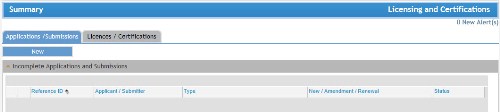
 Previous Page
Previous Page