Defect - Edit (External)
Defects raised as a result of an audit or inspection for a site operation are listed under Notices and Actions on the Compliance summary. To upddate monitor defects, you will need security roles apply.
Editing a 'Defect' (DE)
Open the Defect. See Defect - Overview
In the Defect dialog box, click Edit. This opens Defect box.
In Edit Defect, select the appropriate status from the drop down box - Open / Closed / No Action required.
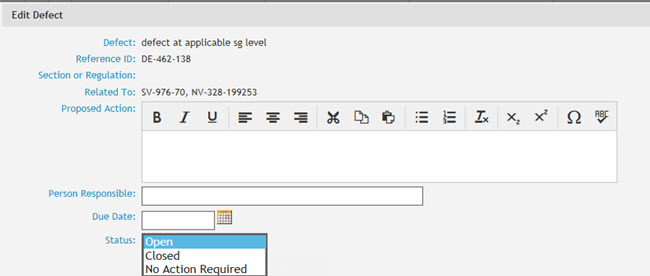
Complete the mandatory fields:
Proposed action.
Due Date.
Person Responsible for actioning the defect.
Action Taken/Comment.
Attach file.
Select option Update OR;
Select Cancel to revert changes.
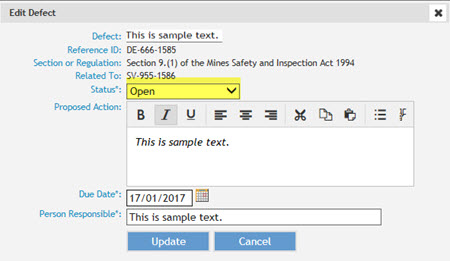
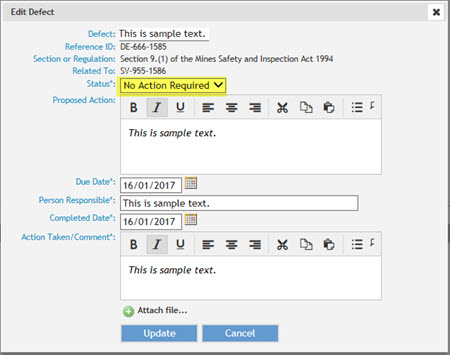
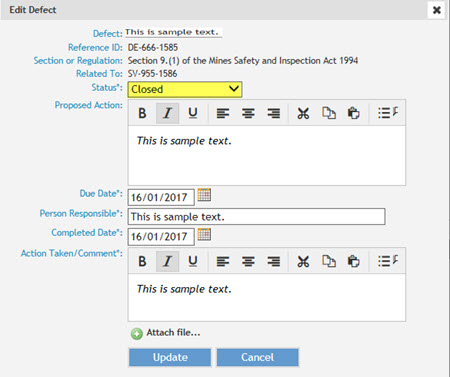
A defect which has been updated to the status Closed.


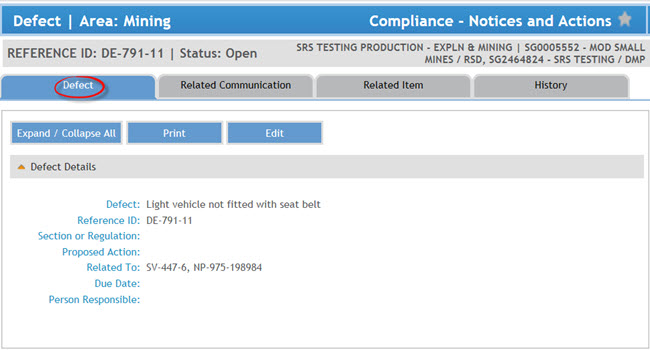
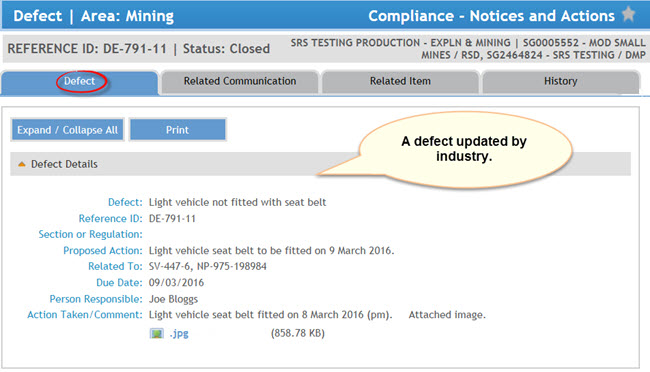
 Previous Page
Previous Page