Defect - Overview (External)
Defects raised as a part of an audit or inspection are listed under the Notices and Actions tab. Each defect has a unique Reference ID. The overview provides details of the defect.
Refer to video tutorials
The snapshot below shows a defect in the status of 'Open'.
Click 'Edit' to update and provide a response. See Defect - Edit
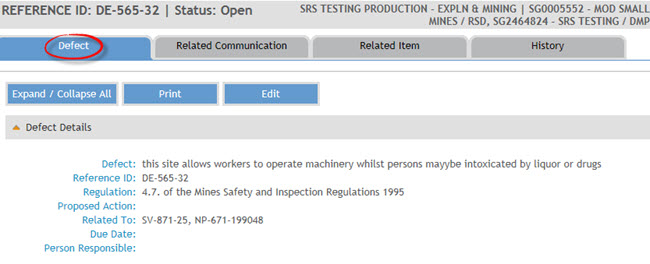
Related Communication
Related Item
FAQs
How do I open a Defect(s) in SRS?
You will need security roles for Compliance - Notices and Actions for your site operation (SG).
From the alert link received in your e-mail inbox.
From the 'Notices and Actions tab' on the Compliance summary page
From within the Audit/Inspection or from the Site Visit Record.
Related Links
Notices and Actions Summary


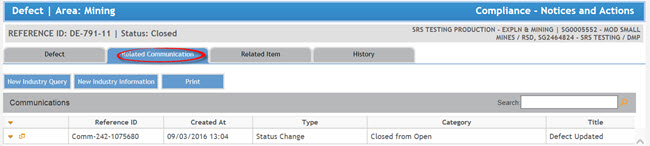
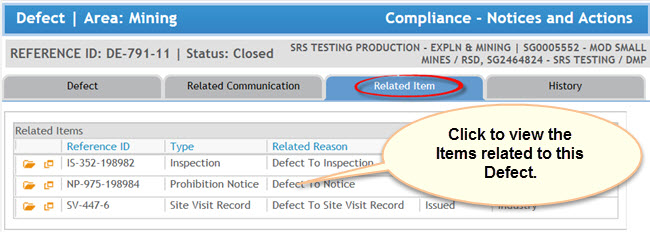
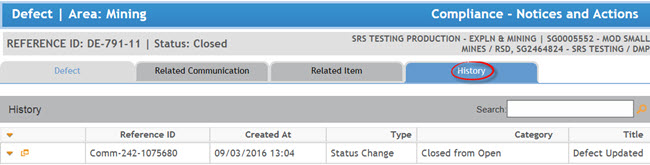
 Previous Page
Previous Page