Position Details - (External)
This page shows you how to enter details in the Position Details step.
Adding a single Safety and Health Representative (SHRep)
Select the Safety and Health Representative (SHRep) from the dropdown. (the list shows persons who have previously been elected for the site or have security roles for the site)
Where the SHRep is selected from the dropdown and the Date of Birth (DOB) does not exist, this must be entered before the notification can be submitted.
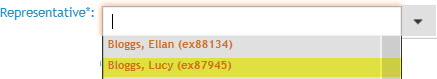
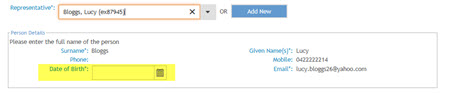
Where the SHRep is selected from the dropdown and the Date of Birth (DOB) exists in the system, the DOB is entered by default.

To send the representative's correspondence click the desired radio button. This sends correspondence to the representative's email or postal address, or to the mine site.
Select the representative's employer from the dropdown and complete relevant fields.
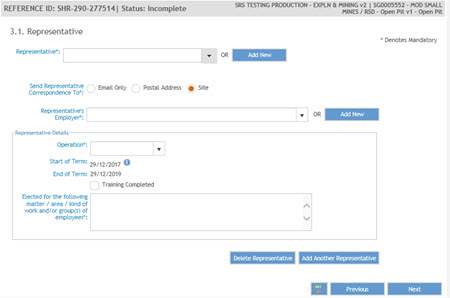
To add a SHRep not listed in the dropdown, click Add New. Complete the available fields with the mandatory details marked with an asterisk.
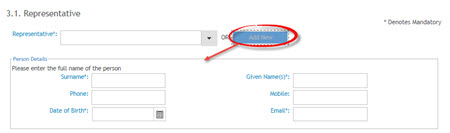
Enter address
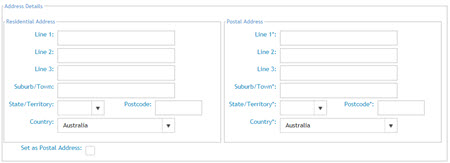
To add an employer not existing in the dropdown, click Add New.
Enter company details. See FAQs.
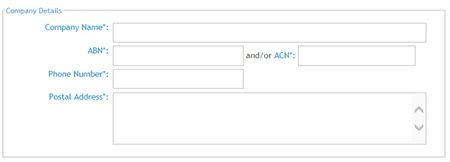
Select the type of operation - Surface, Underground or Both.
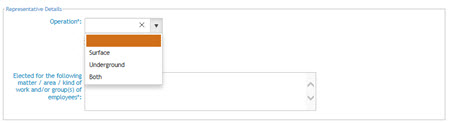
Where 'Underground' or 'Both' is chosen, tick the underground experience declaration box.
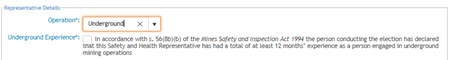
The Start Term Date and End Term Date is auto-populated. The start date is based on 10 days after the election date and remains for a period of 2 years.
Tick the training completed checkbox to enter the date training was completed. Leave blank if training has not been completed.
Enter details in the box to provide further information.
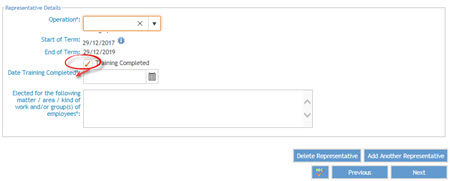
Adding multiple parties (multiple SHReps to the same site operations)
To add more than one SHRep click Add Another Representative
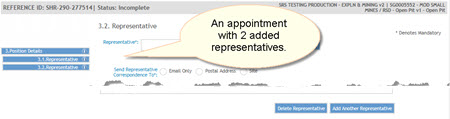
To delete an added representative within this notification, go to the relevant representative step and click Delete Representative button at the bottom right hand side of the page.
Note: you can only delete representatives while the notification is in the status of 'Incomplete'
Click Next.
Refer to FAQs on adding multiple SHReps
Back to SHRep election summary
FAQs
Which employer representatives are listed in the dropdown?
Mining contractors and drillers that have a valid ABN/ACN are listed in the dropdown, in addition to the site operation(s) / exploration company.
The SHREP employer is not listed in the dropdown. How do I enter it?
Click Add New button and enter the entity name (not trading name) and valid ABN or ACN.
What is the 'Training Date'?
All SHREPs will have undergone training. Where no training is ticked and submitted the system will issue a reminder every 3 months and the 12th month thereafter, .
Is it mandatory to enter 'Training Date' for the purposes of submission?
It will not prevent the submission where all other details are entered in the wizard.
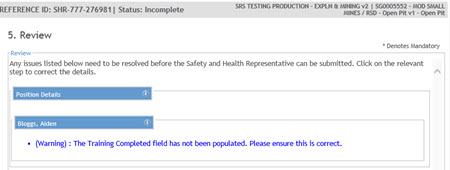
See more FAQs


 Previous Page
Previous Page