Review - (External)
The step will flag any errors to allow industry to review the notification prior to submission. Warnings appearing in blue text will not prevent the submission of the notification. You will need to resolve any errors in red in order to submit the notification.
Click on the heading to take you to the relevant step that has triggered this warning.
The Submit step will not be available until all errors in red have been resolved.
'Warnings' appear in blue text which acts as a prompt, but will not hinder the submission of the notification.


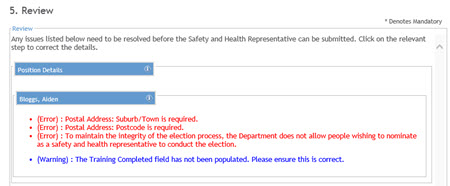
 Previous Page
Previous Page