Carry Over Injuries - (External)
This page provides information on entering carry over injuries of injured person who have not returned to normal duties.
A ‘carry over’ is when an injury which has resulted in a ‘lost time injury’ or ‘alternate/light/restrictive’ duties for an individual worker(s), and has been carried over. Industry is required to provide the work status for for the said period being reported.
How do I update carry over injuries?
What are the common carry over injuries scenarios?
What are the definitions of the work status?
How do I update Carry Over Injuries?
Carry Over Injuries are updated in two ways
Existing Injury Report Forms (IRFs) where an injury is a carry over with 'A' or 'L' (Alternate or Light duty) days will automatically appear in the 'Carry Over Injuries' grid in the Monthly Status Report Form (MSRF) under the reporting month.
Scenario 1
Highlight the row to select the Person. Click the edit icon
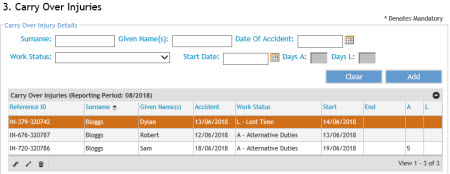
The 'Edit Carry Over Injury' window will display.
Add the number of Alternative / Lost time days for the period of the reporting month then click Save.
or click Cancel to revert back.
Do not change the Start date as this indicates the Start date of a particular work status.
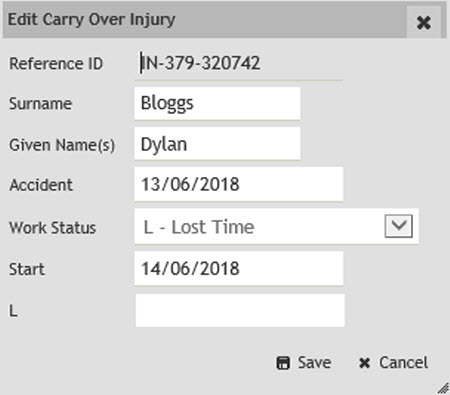
Scenario 2 - Linking new work status
Step 1. Edit the exisiting work status as shown in scenario 1.
Step 2. Highlight the existing work status row
Click the Link carry over icon
All the information of the selected injury will reflect onto the carry over injury details.
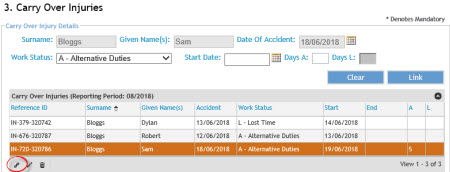
Select the new work status; add the start date of the new work status and provide number of days for the rest of the month. Click Link.
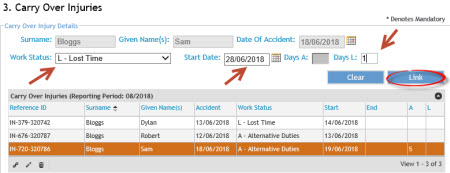
This will then reflect as below:
What are the common carry over injuries scenarios?
See Status Reports - Work status scenarios
What are the definition of the work statuses?
Lost Time:
A work injury that results in an absence from work for at least one full day or shift, any time after the day or shift on which the injury occurred. Therefore, you only need to record the actual rostered/shifts days lost for the reporting month. (Any type of Leave and R & R are not to be counted.)
Disabling Injury (Alternate Duties):
A work injury resulting in an injured person being unable to fully perform their ordinary occupation any time after the day or shift on which the injury occurred. This is regardless of whether or not the person is rostered to work, and where alternative or light duties performed, or hours are restricted. Only the actual rostered / shifts days on 'alternate duties' lost for the reporting month will be counted.
Started New Job
The Started New Job status is only to be used when an injured person has been on alternate or light duties for a period of time, and due to their injury, have been given a new occupation permanently.
(i.e. The person will not be returning to their previous occupation)
An explanation in writing for the "Started New Job" is required. This may be added to "Step 5 - Other information" section on the Status Report Form (SRF).
Termination
If you select the work status code Terminated Employment - the following applies:-
An explanation in writing for the "Termination" is required. This may be added to "Step 5 - Other information" section on the MSRF or "Step 6 - Other Information" section on the Injury Report Form.
Please advise which of the following categories will apply to the termination:-
- Worker's Compensation claim is finalised or gone into conciliation (please provide date)


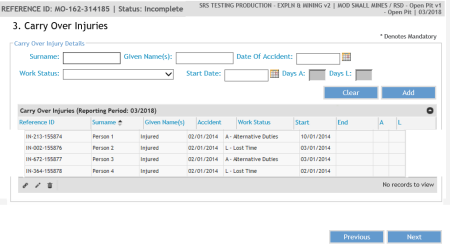
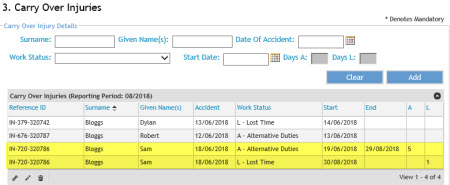
 Previous Page
Previous Page