Submit - (External)
This page allows industry to submit the status report.
How do I submit a notification?
Can I save a notification and submit it later?
How do I submit a notification?
Once the Review step is cleared with no errors, the inactive Submit Notification step: 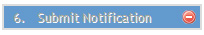 becomes active.
becomes active.
Click the <Submit> .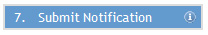
Can I save a notification and submit it later?
Yes, you can save a notification but not when you are on the 'Review' or 'Submit' stages.To save your notification first navigate to one of the earlier steps (NOT 'Review' or 'Submit') then click on either the Save and Exit icon: .JPG)
.JPG)


 Previous Page
Previous Page