Radiation Management Plan Summary - (External)
This page provides summary information on Radiation Management Plans (RMP).
There are three types of SRS security roles available. The Company Administrator; Company Representative; Corporate Endorser. With these roles the user can prepare but it is only the user with the Corporate Endorser security role who can submit the application. By default, the Company Endorser security role is given to the Registered Manager. For further information and to obtain security roles contact the SRS Company Administrator. Further information, SRS Registrations.
Click New to lodge a new submission.
FAQs
Why can't I view other Approval areas on my summary page?
The summary screen displays information according to the user's security roles. For other areas to be available, contact the SRS Company Administrator for Approvals.
How do I return to the SRS Homepage?
On the summary page click Home on the top menu bar to return to the SRS Homepage.
How do I increase my results per page?
The result grid display the first 50 submissions as a default. Click the dropdown in the status bar to increase the display in the grid.
What are the various types of submission available for exploration operations?
New Operation (N)
Major Expansion / Change to Existing Operation (MC) - a submission which has been previously 'approved' and where the exploration operation has undergone an expansion or major change.
Renewal (R) - the term of previously approved RMP is to be updated. The approved RMP will be available from the dropdown to be selected for renewal.
How do I submit a RMP for mining operations?
Contact the District Inspector at on how to lodge a compact RMP for a mine site operation (SG).
What impact does a Combined Operation have on a submission?
See information on Combined Operations (CO) on the Useful Information page.
Can I delete an incomplete RMP? How?
Yes. You can only delete a notification while it is 'Incomplete' status. Click the delete icon on the top left hand side of the wizard.
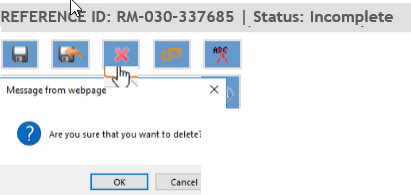
What are the various statuses of an Approval?
Approved - displays those which have been submitted, assessed and approved by the State Mining Engineer.
Declined - displays those have been submitted, assessed and declined by the State Mining Engineer.
Incomplete - displays those which have been commenced but not yet submitted to the Department.
On-hold Proponent Requested - displays those which have been submitted and are on-hold as requested by the proponent.
Pending - Awaiting Proponent - displays those which have been submitted and are pending during the assessment stage.
Under Assessment - a status of the approval which is referred to internal Department before the final outcome.
Withdrawn - display those which are originally submitted and but later withdrawn by the inspector following an action.
How do I conduct a search ?
From the Approvals summary page click Search on the top menu bar. See Approvals Search
What are the various wizard steps in the RMP?
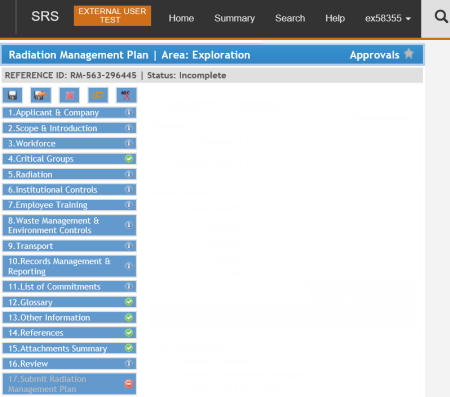
See also- Quick Help Approvals.


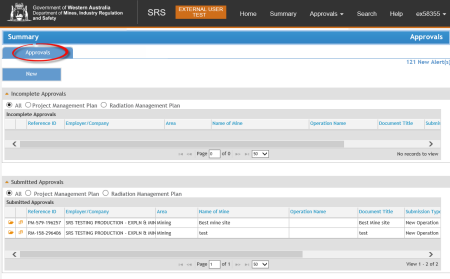
 Previous Page
Previous Page