EXTERNAL EMPLOYEE TRAINING
How do I add multiple training provider entries?
Can I edit or delete existing training provider entry?
How do I view the detailed information of a training provider entry?
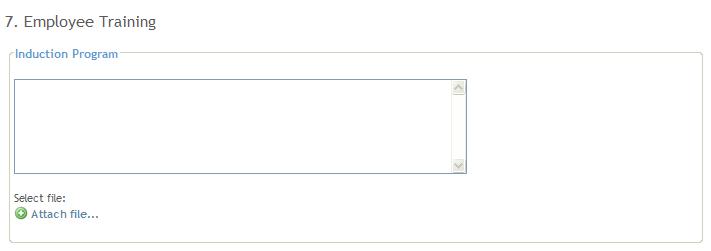
How do I complete the employee training details?
Within Employee training section type in the details of the mandatory fields. They are induction program, syllabus, a minimum of one training provider entry, periodic re-training and training of radiation safety personnel.
How do I add multiple training provider entries?
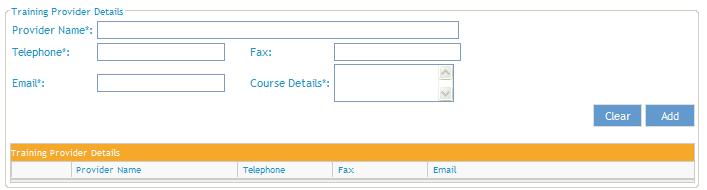
Follow these steps:
Enter provider name;
Enter telephone;
Enter email;Enter detailed course details;
Click on <Add> button. If data is incorrect, use <Clear> to empty the fields.
Can I edit or delete existing training provider entry?
Yes, training provider entries can be edited or deleted.
To edit, select the row in the Training Provider Details grid and click the edit icon. Informaiton will be auto-populated for editing. Click <Update> or <Clear> as neccessary after the changes.
To delete, select the row in the Training Provider Details grid and click the delete icon. The system will prompt for confirmation.
How do I view the detailed information of a training provider entry?
To view the detailed information, select the row in the Training Provider Details grid and click the expand arrow icon.


 Previous Page
Previous Page