Search - (External)
The Search Console for IRFs/NIRFs and MSR is available to external users. You can only search notifications for which you have the security role at your site operation.
Notifications Search can be accessed from:
-
SRS Home page; or
-
Notifications Summary page
This opens the Search Console. According to your security roles, the Injury, Monthly Status, Notifiable Incident and Seismic Occurrence will be available.
Click Injury (to underline) or Monthly Status or Notifiable Incident or Seismic Occurrence
Click Expand / Collapse and enter criteria.
Click search to reveal results.
Click export to excel to open results in an excel spreadsheet.
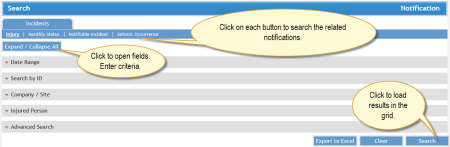
Occurrences criteria
Injuries criteria
Monthly Status Reports criteria
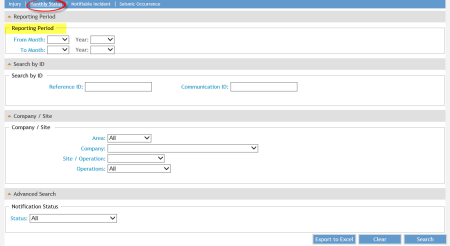
FAQs
Why do I have to select the type of notification?
The search parameters available within the Search Console may differ depending on the type of notification being searched for. E.g. if you select 'Injury' then an extra option will appear to 'Search by Injured Person'.
How do I search by Reference ID or Communication ID?
If a notification is known, searching by the known reference ID can be undertaken from the SRS Homepage under 'Quick Search'.
The full reference ID is required.
- Reference ID: the notification number (e.g. IN-123-123456, MO-123-123456 or OC-123-123456)
- Communication ID: the ID number of a related communication (e.g. 6506)
Can I use multiple search parameters?
Multiple search criteria, will reveal a more target directed search. If no results are listed, try entering fewer criteria.
Why can't I find a particular notification that has been submitted by the mine site operation?
Search criteria and results are based on user's security access. You can only search notifications for which you have the security role at your site operation.
How do I search for recurrences of a specific injury?
Under Injury search tab, tick the box to 'Show All Recurrences'.
Back to Notifications landing page


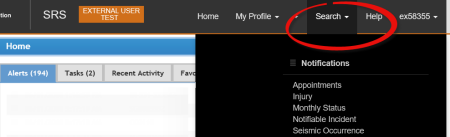
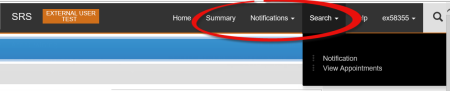
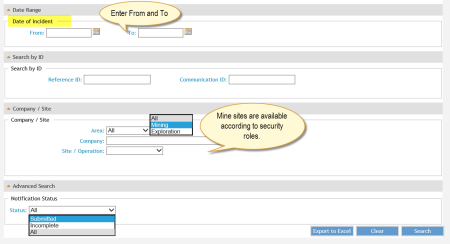
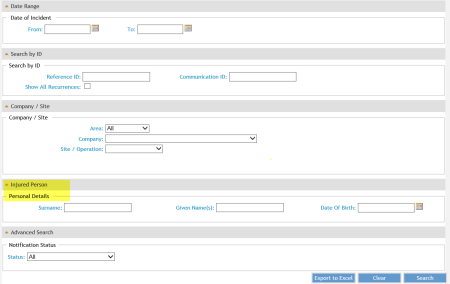
 Previous Page
Previous Page