Other Information - (External)
This page allows the user to enter any other information in support of the submission.
From 31/3/22, you are able to submit the Injury Report Form (IRF) to the the Department, 1 day following the submission of the Notifiable Incident Report Form (NIRF) with the associated injury.
Enter details in the text box. The field is scrollable, to cater for details that exceed 4 lines.
Attach files
Click the Attach file icon ![]() to open the file location.
to open the file location.
Select the file and click open. Once the upload has completed and the file is ready to be attached, the file will be displayed.
![]()
To add an uploaded file, click the Add button. This will accept the uploaded file to the grid below.
To delete a file that has been added to the grid below, select the row to highlight.
Click the delete icon.
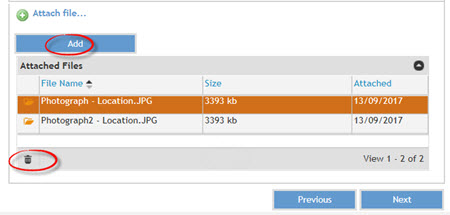
View attached files
To view files added to the grid, click the open icon.
.jpg) A message prompt will be displayed. Click Open to view the attached file in a new browser window.
A message prompt will be displayed. Click Open to view the attached file in a new browser window.


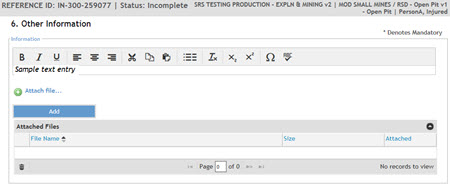
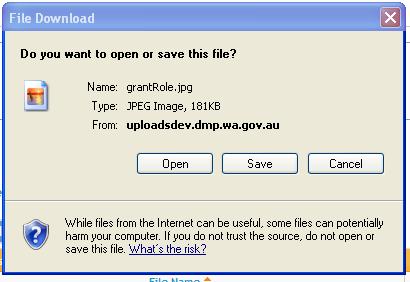
 Previous Page
Previous Page