The purpose of this Step is to demonstrate compliance with all tenement conditions.
- How to Record Compliance for a Tenement
- How to Record Non-compliance for a Tenement
Repeat one of the above actions for each relevant tenement.
How to Record Compliance
Compliance of conditions can be recorded in one step by selecting the checkbox [Record 'Complied' against all conditions].
.jpg)
How to Record Non-Compliance
If the User has recorded compliance in one step (as shown above), they are then responsible for 'exception' reporting of any non-compliance by deselecting the checkbox against any conditions where compliance has not been met.
To record non-compliance of a condition, expand the tenement so that the conditions are visible. Select the 'No' checkbox against Complied and then complete the details in the highlighted fields which appear.
.png)
 Previous Page
Previous Page