The Mining Rehabilitation Fund (MRF) Reporting area allows tenement holders to supply the required assessment information for all activities on their tenements.
Within MRF Reporting is a list of obligations requiring an MRF submission.
Separate submissions are required for each tenement holder grouping. That is, each unique combination of tenement holder name and address as found in the Mineral Titles Online system has a separate reporting obligation.
The lists of obligations and any associated submissions will be limited to those tenement holders to which the logged in user has been granted security access.
Accessing the MRF Reporting
The MRF submissions are available via menus:
- [MRF] > [MRF Reporting] > [Summary] which opens the MRF Reporting Summary screen (see below), or
- [MRF] > [MRF Reporting] > [Search] which opens the MRF Reporting Search screen.
The MRF Reporting Summary screen is divided into two tables. The upper table contains current submissions awaiting completion. The lower table contains MRFs which have been submitted.
To access an MRF, click on an icon against the MRF listed in the table - as shown below.
This will open up the the specified MRF and allow commencement and completion of the submission via the MRF Lodgement Wizard.
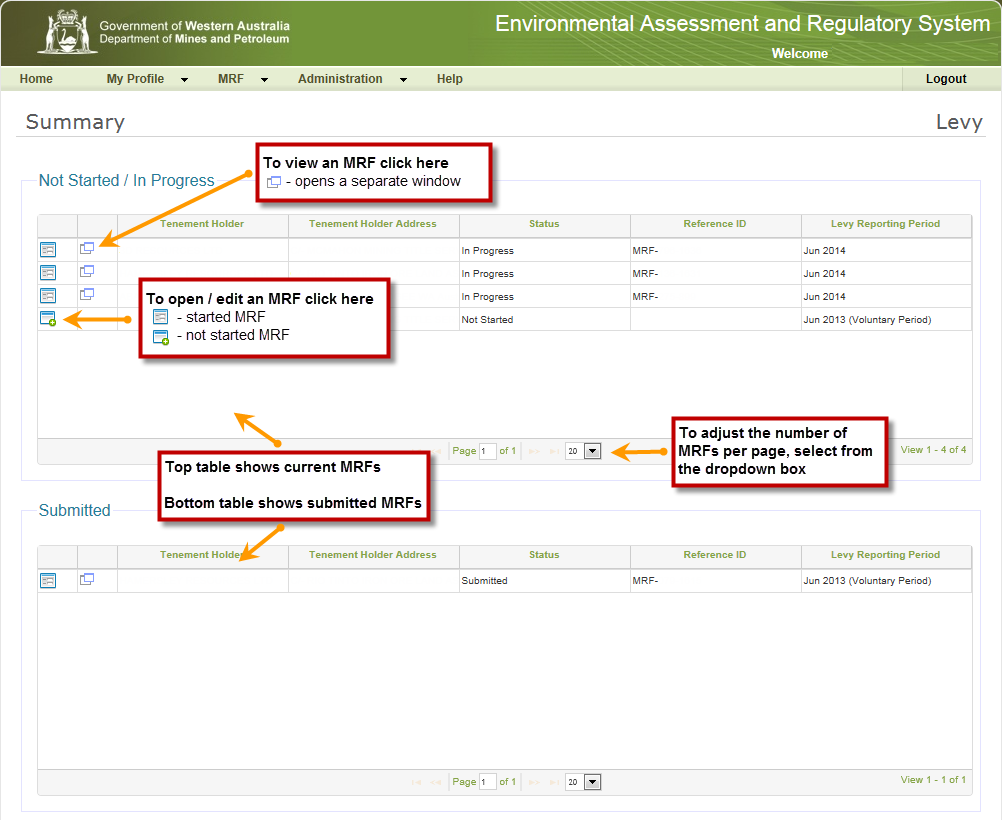
If an MRF is 'in progress' or 'submitted', before you can edit the MRF, you will be presented with the MRF Submission Overview screen, a part of which is shown below.
Select the [Edit] button to open up the MRF and continue completion of the submission via the MRF Lodgement Wizard.
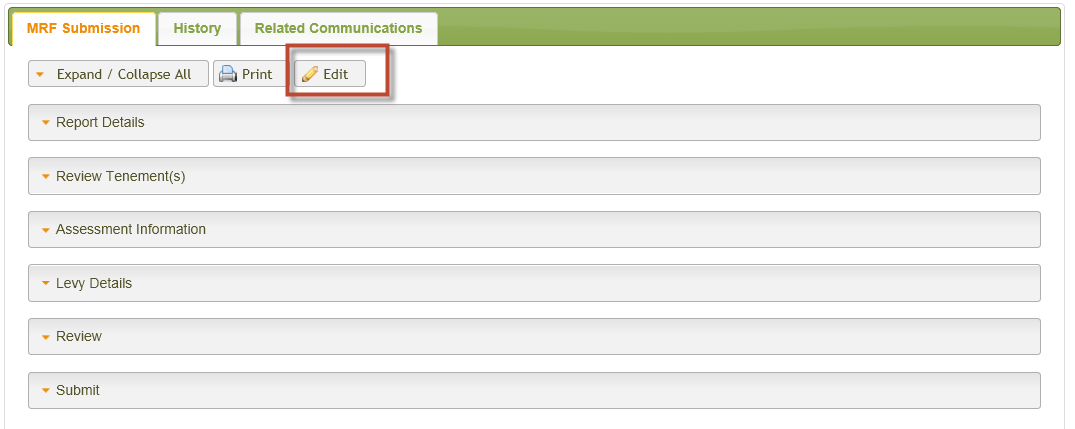
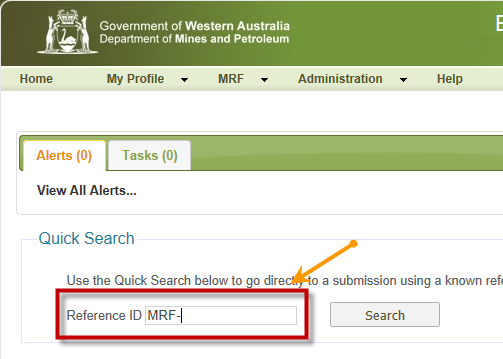
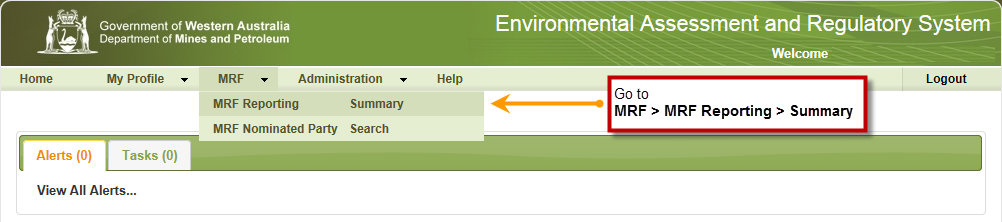
 Previous Page
Previous Page