After selecting an MRF from the MRF Reporting Summary or MRF Reporting Search screen, you will be presented with the MRF Overview screen. From here, you can:
- How to View an MRF
- How to Print an MRF
- How to Open an MRF for Editing
- How to Contact DMP about an MRF
View an MRF
To view an MRF in read only mode, expand/collapse the various sections of the report as shown below.
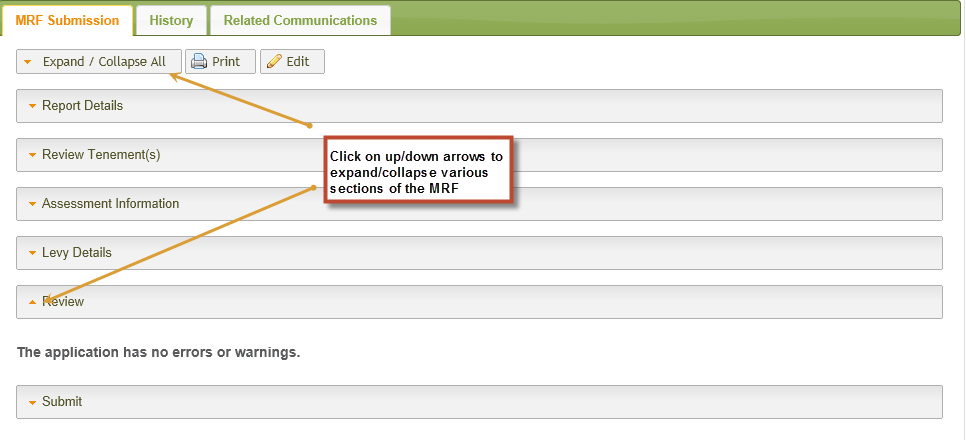
Print an MRF
To print a submission, select [Print] button.
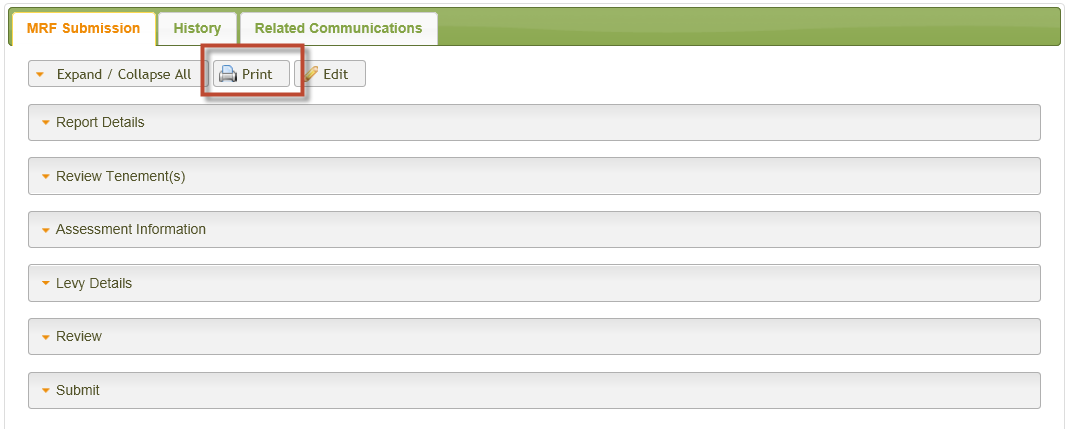
Open an MRF for Editing
To open a submission for editing, select [Edit] button.
.png)
Contact DMP about an MRF
Select the [Related Communications] tab, then select [New Industry Query].
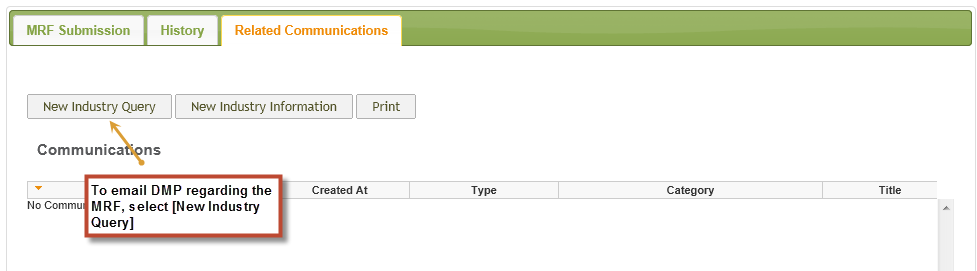
Enter your email message and select [Send].
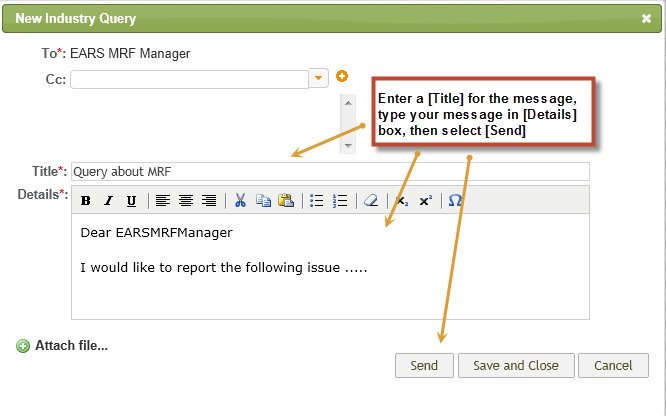
 Previous Page
Previous Page